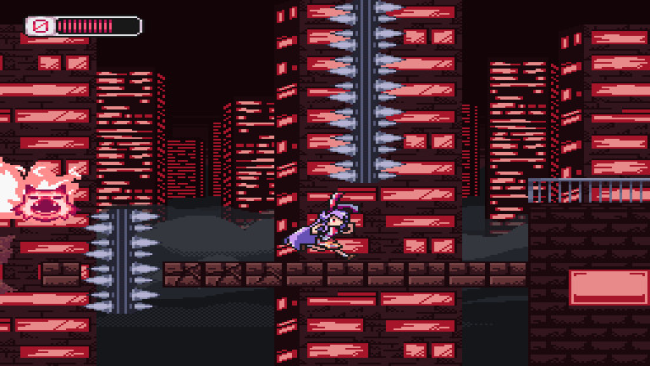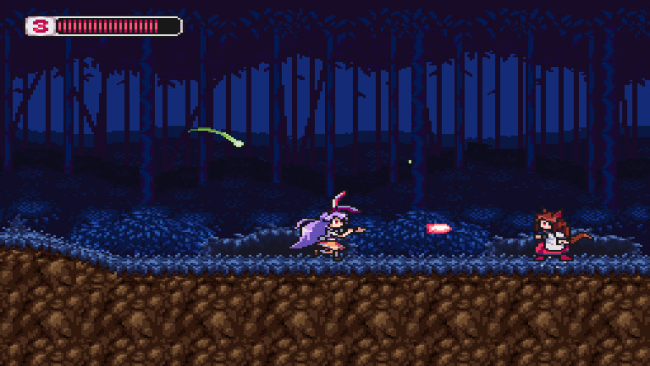Game Overview
A small group of Moon Rabbits has crash landed in Gensokyo. They have been left on their own! It’s up to Reisen to (reluctantly) rescue each one of her former comrades and beat some sense into Lunarians once and for all. Do your best, Udon-chan! Every Boss has a gimmick of their own and requires a different strategy! In addition to dodging bullets, you have to respect each Boss’ different mechanics if you want to have a chance at winning. You can invest Power Up items you get from Stages and Bosses into upgrades to make Reisen more powerful. This ranges anywhere from increasing max health to giving you the ability to erase entire screens worth of bullets in your path! Of course, you can ignore this system if you want to challenge yourself. Feel like the game is too hard? You can set the difficulty to Easy if you want a more traditional platformer experience with less bullets on screen. Alternatively you can choose Lunatic for a true test of skill and patience. DISCLAIMER: You have to beat the game at least once to unlock Lunatic difficulty. Changing a difficulty setting requires a reset of your current playthrough. SURVIVAL is a Boss Rush mode where you can select different perks in between fights. It will get progressively harder, so stay sharp! Who knows, maybe if you get a big enough win streak, you might unlock something interesting…

Installation Instructions
- Click the green button below to be redirected to UploadHaven.com.
- Wait 15 seconds, then click on the “free download” button. Allow the file transfer to complete (note that speeds may be slower with the free plan; upgrading to UploadHaven Pro will increase speeds).
- Once the transfer is complete, right-click the .zip file and select “Extract to UDONGEIN X” (To do this you must have 7-Zip, which you can get here).
- Open the folder that you just extracted and run the game as administrator.
- Enjoy the game! If you encounter any missing DLL errors, check the Redist or _CommonRedist folder and install all necessary programs.
Download Links
Download the full version of the game using the links below.
🛠 Easy Setup Guide
- Check for missing DLL files: Navigate to the
_Redistor_CommonRedistfolder in the game directory and install DirectX, Vcredist, and other dependencies. - Use 7-Zip to extract files: If you receive a “file corrupted” error, re-download and extract again.
- Run as Administrator: Right-click the game’s executable file and select “Run as Administrator” to avoid save issues.
💡 Helpful Tips
- Need installation help? Read our full FAQ & Troubleshooting Guide.
- Antivirus False Positives: Temporarily pause your antivirus software during extraction to prevent it from mistakenly blocking game files.
- Update GPU Drivers: For better performance, update your NVIDIA drivers or AMD drivers.
- Game won’t launch? Try compatibility mode or install missing DirectX updates.
- Still getting errors? Some games require updated Visual C++ Redistributables. Download the All-in-One VC Redist Package and install all versions.
❓ Need More Help?
Visit our FAQ page for solutions to frequently asked questions and common issues.
System Requirements
- OS: Windows Vista, 7, 8, 10
- Processor: Intel Core 2 Duo
- Memory: 128 MB RAM
- Graphics: Shader Model 3.0 compatible
- Storage: 70 MB available space
Screenshots