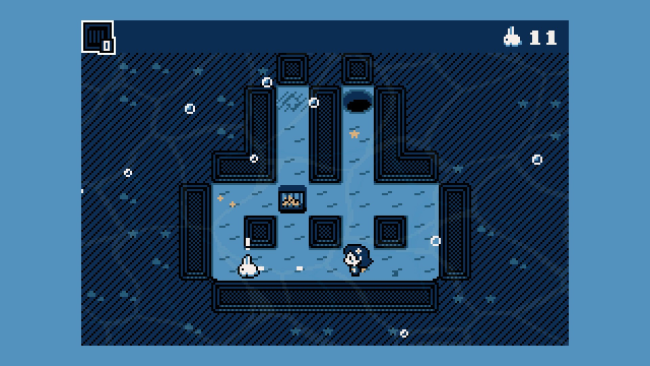Game Overview
The bunburrows are filled with the cutest bunnies… and you have to capture them!! But they won’t let you corner them so easily!
Pâquerette Down the Bunburrows is a pathfinding-based bunny-catching puzzle game. The bunnies flee when Pâquerette gets too close: they dash through tunnels carefully avoiding dead ends. Will you let the lil buns outsmart you?
Each level is carefully crafted to teach you new, surprising and tricky ways of catching bunnies.
- Use the bunnies’ smart yet predictable behaviours against them!
- Resort to various tools such as traps, pickaxes and carrots when simply manipulating the bunnies’ moves isn’t quite enough!
- Explore 5 bunburrows, each featuring their own distinct 16-bit visual and musical themes
- Drop by the surface for a quick chat with Ophéline, she’s a meanie but really sweet deep down!
- Maybe she’ll even offer you some upgrades?
- Capturing 100+ bunnies is all fun and games but Pâquerette would also love to find some baby bunnies, but how?
- Secrets lurk deep down the bunburrows…
- and the most important feature: BUNNIES

Installation Instructions
- Click the green button below to be redirected to UploadHaven.com.
- Wait 15 seconds, then click on the “free download” button. Allow the file transfer to complete (note that speeds may be slower with the free plan; upgrading to UploadHaven Pro will increase speeds).
- Once the transfer is complete, right-click the .zip file and select “Extract to Paquerette Down the Bunburrows” (To do this you must have 7-Zip, which you can get here).
- Open the folder that you just extracted and run the game as administrator.
- Enjoy the game! If you encounter any missing DLL errors, check the Redist or _CommonRedist folder and install all necessary programs.
Download Links
Download the full version of the game using the links below.
🛠 Easy Setup Guide
- Check for missing DLL files: Navigate to the
_Redistor_CommonRedistfolder in the game directory and install DirectX, Vcredist, and other dependencies. - Use 7-Zip to extract files: If you receive a “file corrupted” error, re-download and extract again.
- Run as Administrator: Right-click the game’s executable file and select “Run as Administrator” to avoid save issues.
💡 Helpful Tips
- Need installation help? Read our full FAQ & Troubleshooting Guide.
- Antivirus False Positives: Temporarily pause your antivirus software during extraction to prevent it from mistakenly blocking game files.
- Update GPU Drivers: For better performance, update your NVIDIA drivers or AMD drivers.
- Game won’t launch? Try compatibility mode or install missing DirectX updates.
- Still getting errors? Some games require updated Visual C++ Redistributables. Download the All-in-One VC Redist Package and install all versions.
❓ Need More Help?
Visit our FAQ page for solutions to frequently asked questions and common issues.
System Requirements
- OS: Windows 7 (SP1+)
- Processor: x86, x64 architecture with SSE2 instruction set support
- Memory: 2 GB RAM
- DirectX: Version 10
- Storage: 250 MB available space
- Additional Notes: (If you can run any recent Unity game, you should be able to run this one!)
Screenshots