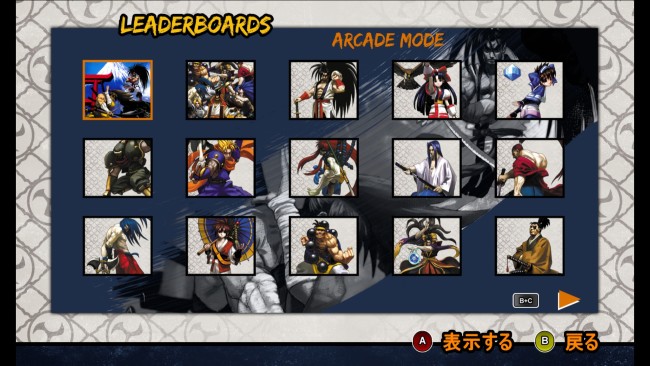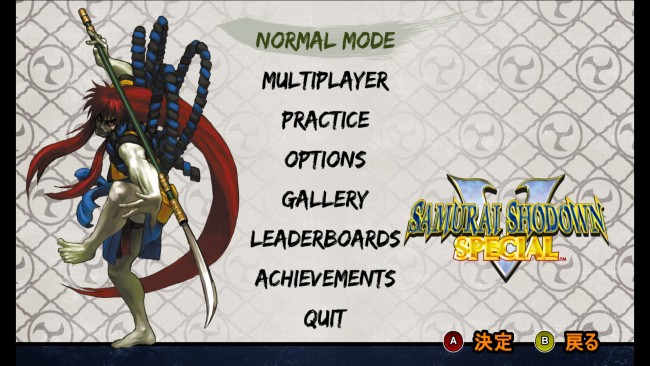Game Overview
The last SAMURAI SHODOWN for the NEOGEO makes it to Steam! SAMURAI SHODOWN V SPECIAL, which was the last game made for SNK’s NEOGEO back in 2004, finally makes its way onto Steam. It features everything fans expect from a fighting game like training mode, online matches, and a plethora of adjustable settings! Challenge your friends to a game of life or death today by playing SAMURAI SHODOWN V SPECIAL, now on Steam! The most iconic addition to this entry in the series is the inclusion of character specific “Overkill Moves”, which can be used to finish off an opponent with style. This version features the uncensored graphics and effects from the original MVS version. The game features a robust cast of 28 characters, including previous boss characters in the series such as Gaoh, Amakusa, Mizuki, and Zakuro. Plenty of fan favorites in the series see their return as well! A variety of art and illustrations can be unlocked by fulfilling specific conditions in-game. Also you can select your favorite SAMURAI SHODOWN V SPECIAL tracks as the menu music. Cross swords with players from around the world! Check out the Leaderboard to see who’s at the very top!
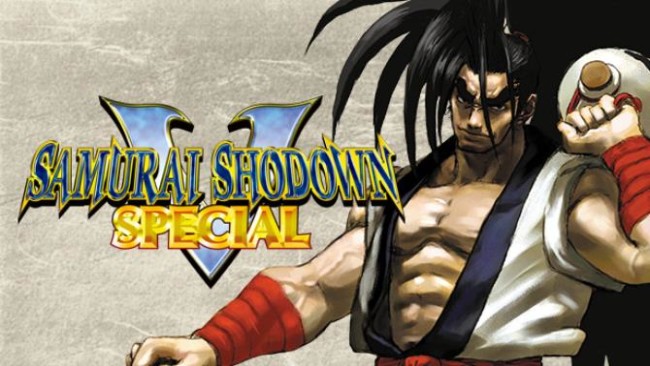
Installation Instructions
- Click the green button below to be redirected to UploadHaven.com.
- Wait 15 seconds, then click on the “free download” button. Allow the file transfer to complete (note that speeds may be slower with the free plan; upgrading to UploadHaven Pro will increase speeds).
- Once the transfer is complete, right-click the .zip file and select “Extract to SAMURAI SHODOWN V SPECIAL” (To do this you must have 7-Zip, which you can get here).
- Open the folder that you just extracted and run the game as administrator.
- Enjoy the game! If you encounter any missing DLL errors, check the Redist or _CommonRedist folder and install all necessary programs.
Download Links
Download the full version of the game using the links below.
🛠 Easy Setup Guide
- Check for missing DLL files: Navigate to the
_Redistor_CommonRedistfolder in the game directory and install DirectX, Vcredist, and other dependencies. - Use 7-Zip to extract files: If you receive a “file corrupted” error, re-download and extract again.
- Run as Administrator: Right-click the game’s executable file and select “Run as Administrator” to avoid save issues.
💡 Helpful Tips
- Need installation help? Read our full FAQ & Troubleshooting Guide.
- Antivirus False Positives: Temporarily pause your antivirus software during extraction to prevent it from mistakenly blocking game files.
- Update GPU Drivers: For better performance, update your NVIDIA drivers or AMD drivers.
- Game won’t launch? Try compatibility mode or install missing DirectX updates.
- Still getting errors? Some games require updated Visual C++ Redistributables. Download the All-in-One VC Redist Package and install all versions.
❓ Need More Help?
Visit our FAQ page for solutions to frequently asked questions and common issues.
System Requirements
- OS: Windows Vista
- Processor: Intel Pentium 4 1.8GHz dual core
- Graphics: Onboard graphics chipset with 256MB video RAM
- DirectX: Version 9.0
- Storage: 330 MB available space
- Sound Card: DirectSound
Screenshots