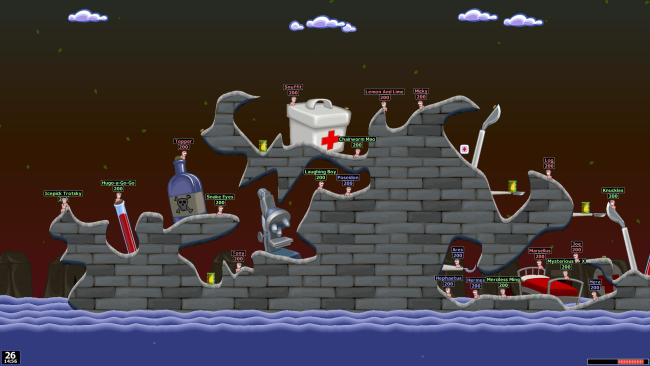Game Overview
Imagine taking the perfect online gaming experience and one of the most popular Worms games ever made, adding a touch of Steam achievements, leaderboards, cloud saves, full controller support; a little sprinkle of 1080p / 60FPS, all rounded off with enhanced weapon sounds effects and an improved frontend. And you have Worms World Party Remastered. With both single player and up to 6 players leading their worms into manic multiplayer mayhem, this unique, wacky, outrageous, addictive and deadly (to Worms anyway) combat game is remastered and ready for action. FEATURES:
- Access the fantastic “Wormpot” which gives you over 1000 different game styles. All modes are available offline, online, or a mixture of both!
- Over 20 Multiplayer missions: players can now team up with a buddy to tackle cooperative missions where working together is the only way to twin. Alternatively, check out the competitive missions and fight in specially prepared scenarios.
- Single player and multiplayer, 2-6 players either local or online.
- It’s a veritable feast with nearly 60 weapons, ranging from the relatively calorie-free bazooka to the full fat concrete Donkey. Oh man!
- If you’re late to the party scene, don’t worry. Our friendly training section will soon have you dancing with the rest of us.
- Shiny 1080p graphics with 60 fps
- Enhanced weapon sound effects

Installation Instructions
- Click the green button below to be redirected to UploadHaven.com.
- Wait 15 seconds, then click on the “free download” button. Allow the file transfer to complete (note that speeds may be slower with the free plan; upgrading to UploadHaven Pro will increase speeds).
- Once the transfer is complete, right-click the .zip file and select “Extract to Worms World Party Remastered” (To do this you must have 7-Zip, which you can get here).
- Open the folder that you just extracted and run the game as administrator.
- Enjoy the game! If you encounter any missing DLL errors, check the Redist or _CommonRedist folder and install all necessary programs.
Download Links
Download the full version of the game using the links below.
🛠 Easy Setup Guide
- Check for missing DLL files: Navigate to the
_Redistor_CommonRedistfolder in the game directory and install DirectX, Vcredist, and other dependencies. - Use 7-Zip to extract files: If you receive a “file corrupted” error, re-download and extract again.
- Run as Administrator: Right-click the game’s executable file and select “Run as Administrator” to avoid save issues.
💡 Helpful Tips
- Need installation help? Read our full FAQ & Troubleshooting Guide.
- Antivirus False Positives: Temporarily pause your antivirus software during extraction to prevent it from mistakenly blocking game files.
- Update GPU Drivers: For better performance, update your NVIDIA drivers or AMD drivers.
- Game won’t launch? Try compatibility mode or install missing DirectX updates.
- Still getting errors? Some games require updated Visual C++ Redistributables. Download the All-in-One VC Redist Package and install all versions.
❓ Need More Help?
Visit our FAQ page for solutions to frequently asked questions and common issues.
System Requirements
- OS: Windows XP
- Processor: Dual Core CPU 2.4 gHz
- Memory: 2 GB RAM
- Graphics: Intel HD Graphics 4000, Nvidia GeForce 8000, ATI Radeon HD 4800 Series
- DirectX: Version 9.0
- Storage: 1 GB available space
- Sound Card: Windows Compatible Card
- Additional Notes: We recommend updating your PC’s hardware drivers before playing. If your PC is no longer supported by your manufacturer and your hardware drivers are very old, you may experience difficulty running the game. Please check with your PC manufacturer for more details.
Screenshots