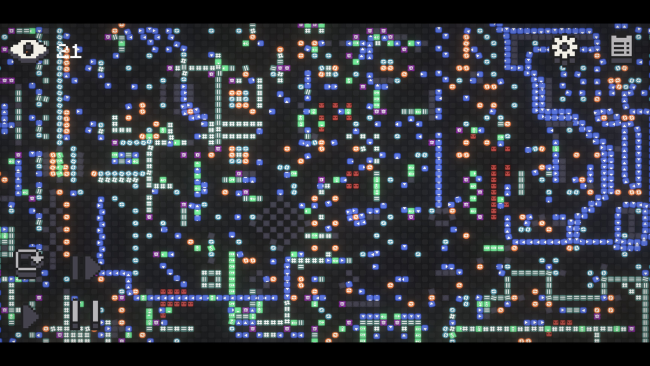Game Overview
Get ready for the ultimate 2D sandbox puzzle game experience with Cell Machine: Indev! An official successor to the popular Mystic Mod, Indev offers new levels, cell types, QOL and visuals, as well as a host of a community features like mod support! Cell Machine: Indev comes jampacked with 30 levels out the box so you can jump right into the puzzle solving action! The game is played on a grid, with 10 usable cell types. Each cell type has a unique function and special interactions with other cells! In classic Puzzle Mode, drag cells onto the placement area in order to make a machine capable of clearing out enemy cells. Once you’re ready to test it out, press play and see your creation at work! Wanna shake it up? Try out the brand new Vault Mode. In vault mode you have the entire grid and all cell types at your disposal, so you can let your creativity free. Sound simple enough? Vaults will offer a complex challenge to new and old players alike as they anything they can to break open the vault and destroy the enemies! Ready for more? With the level editor the possibilities are endless. Indevs level editor lets you create campaign quality levels, simple as can be! When you’re ready to share your creation export is a simple as a few clicks. Backwards compatibility with mystic mod gives you thousands of community created levels already at your fingertips! (Check out the discord below for a great place to share levels!) Cell Machine: Indev is packed to the brim with new features. By playing today you can enjoy:
- New cells types
- New levels
- Improved editor
- Daily QOL updates
- Modding support
- Themes… (coming soon)
- Improved logic
- Faster load times
- User suggested content
- AND LOTS MORE TO COME…

Installation Instructions
- Click the green button below to be redirected to UploadHaven.com.
- Wait 15 seconds, then click on the “free download” button. Allow the file transfer to complete (note that speeds may be slower with the free plan; upgrading to UploadHaven Pro will increase speeds).
- Once the transfer is complete, right-click the .zip file and select “Extract to Cell Machine Indev” (To do this you must have 7-Zip, which you can get here).
- Open the folder that you just extracted and run the game as administrator.
- Enjoy the game! If you encounter any missing DLL errors, check the Redist or _CommonRedist folder and install all necessary programs.
Download Links
Download the full version of the game using the links below.
🛠 Easy Setup Guide
- Check for missing DLL files: Navigate to the
_Redistor_CommonRedistfolder in the game directory and install DirectX, Vcredist, and other dependencies. - Use 7-Zip to extract files: If you receive a “file corrupted” error, re-download and extract again.
- Run as Administrator: Right-click the game’s executable file and select “Run as Administrator” to avoid save issues.
💡 Helpful Tips
- Need installation help? Read our full FAQ & Troubleshooting Guide.
- Antivirus False Positives: Temporarily pause your antivirus software during extraction to prevent it from mistakenly blocking game files.
- Update GPU Drivers: For better performance, update your NVIDIA drivers or AMD drivers.
- Game won’t launch? Try compatibility mode or install missing DirectX updates.
- Still getting errors? Some games require updated Visual C++ Redistributables. Download the All-in-One VC Redist Package and install all versions.
❓ Need More Help?
Visit our FAQ page for solutions to frequently asked questions and common issues.
System Requirements
- OS: WIndows 10/11
- Processor: 32 Bit/ 64 Bit
- Memory: 2 GB RAM
- Graphics: Requires GPU instancing
Screenshots