Game Overview
Sixteenth century East Asia is in turmoil. In Japan, the ruling Shogun family has lost its grip on the country. A civil war is brewing as regional lords actively expand their influence. In Korea, the Joseon dynasty is paralysed by factional struggle within the royal court. In China, the might of the Ming dynasty is waning due to rebellions and foreign incursions. These seemingly separate internal conflicts will pave the way for an international war involving the three countries. Sengoku Jidai: Shadow of the Shogun is a turn-based tactical and strategic game set during this turbulent time; primarily focusing on the Japanese Warring States period and Japanese Invasion of Korea. Other armies from East Asia are also made available to simulate different conflicts across the region. Take command of diverse armies which employ varying tactical doctrines. Lead your chosen army and their generals to victory in set-piece historical battles or “what-if” skirmish situations against an AI or human opponent. Become more ambitious and achieve regional domination through the operational campaign layer where you have to deal with the consequence of preceding battles. To become the Japanese Shogun, to overthrow the Emperor of the Middle Kingdom, or to establish a Pan-Asian Empire, one requires mastery of the battlefield. In this time of turmoil, Asia is yours for the taking!
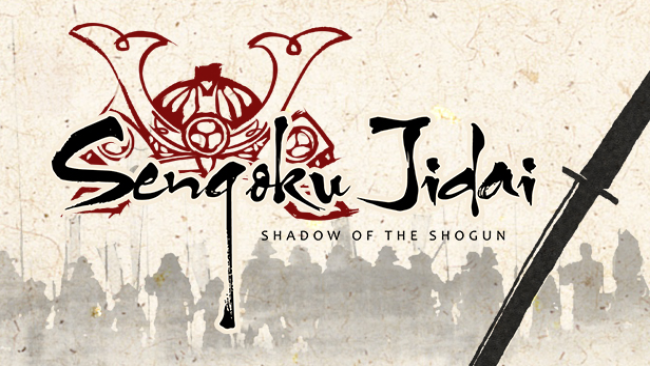
Installation Instructions
- Click the green button below to be redirected to UploadHaven.com.
- Wait 15 seconds, then click on the “free download” button. Allow the file transfer to complete (note that speeds may be slower with the free plan; upgrading to UploadHaven Pro will increase speeds).
- Once the transfer is complete, right-click the .zip file and select “Extract to Sengoku Jidai: Shadow of the Shogun” (To do this you must have 7-Zip, which you can get here).
- Open the folder that you just extracted and run the game as administrator.
- Enjoy the game! If you encounter any missing DLL errors, check the Redist or _CommonRedist folder and install all necessary programs.
Download Links
Download the full version of the game using the links below.
🛠 Easy Setup Guide
- Check for missing DLL files: Navigate to the
_Redistor_CommonRedistfolder in the game directory and install DirectX, Vcredist, and other dependencies. - Use 7-Zip to extract files: If you receive a “file corrupted” error, re-download and extract again.
- Run as Administrator: Right-click the game’s executable file and select “Run as Administrator” to avoid save issues.
💡 Helpful Tips
- Need installation help? Read our full FAQ & Troubleshooting Guide.
- Antivirus False Positives: Temporarily pause your antivirus software during extraction to prevent it from mistakenly blocking game files.
- Update GPU Drivers: For better performance, update your NVIDIA drivers or AMD drivers.
- Game won’t launch? Try compatibility mode or install missing DirectX updates.
- Still getting errors? Some games require updated Visual C++ Redistributables. Download the All-in-One VC Redist Package and install all versions.
❓ Need More Help?
Visit our FAQ page for solutions to frequently asked questions and common issues.
System Requirements
- OS: Vista / 7 / 8/ 10
- Processor: CPU: Intel Pentium 4 or equivalent
- Memory: 1 GB RAM
- Graphics: Graphics: 256MB DirectX card
- DirectX: Version 9.0
- Storage: 1.5 GB available space
Screenshots

















