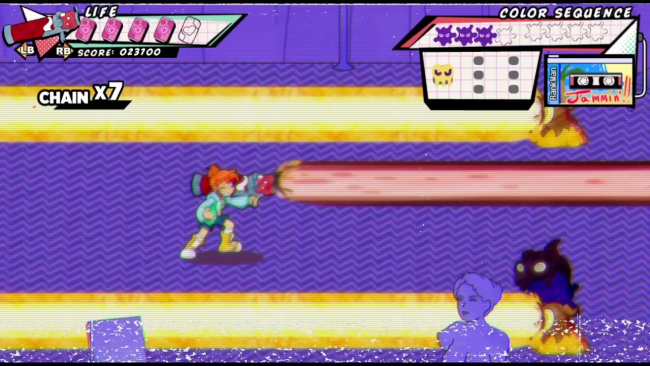Game Overview
PopSlinger is a vibrant, narrative-focused musical shooter inspired by ‘80s and ‘90s New Retro culture. Join Ria Carbon, a funky heroine on a stylish quest to save the world from sinister invaders from another dimension using soda-powered guns. Backing Ria up is former PopSlinger heroine, Gin! Experience the whimsical story of Ria and Gin as they fight against the “Corazones”, people whose hearts have been corrupted by the dark forces from the other dimension, all while grooving to a fully dynamic soundtrack that reacts to your in-game performance in real-time.
- Immerse into an epic adventure with a dreamy aesthetics inspired by 90’s Japanese animation, brought to life with a marker art style and VHS-infused 2D sprites, with fully-voiced dialogue cutscenes employing vibrantly animated hand-drawn portraits
- Unleash a soft drink-powered magical arsenal
- Groove to a dynamic soundtrack inspired by an eclectic mix of music genres (Future Funk, New Jack Swing and more!)
- Enjoy a narrative inspired by 90’s magical girl shows and classic Japanese films and television, loaded with special effects

Installation Instructions
- Click the green button below to be redirected to UploadHaven.com.
- Wait 15 seconds, then click on the “free download” button. Allow the file transfer to complete (note that speeds may be slower with the free plan; upgrading to UploadHaven Pro will increase speeds).
- Once the transfer is complete, right-click the .zip file and select “Extract to PopSlinger” (To do this you must have 7-Zip, which you can get here).
- Open the folder that you just extracted and run the game as administrator.
- Enjoy the game! If you encounter any missing DLL errors, check the Redist or _CommonRedist folder and install all necessary programs.
Download Links
Download the full version of the game using the links below.
🛠 Easy Setup Guide
- Check for missing DLL files: Navigate to the
_Redistor_CommonRedistfolder in the game directory and install DirectX, Vcredist, and other dependencies. - Use 7-Zip to extract files: If you receive a “file corrupted” error, re-download and extract again.
- Run as Administrator: Right-click the game’s executable file and select “Run as Administrator” to avoid save issues.
💡 Helpful Tips
- Need installation help? Read our full FAQ & Troubleshooting Guide.
- Antivirus False Positives: Temporarily pause your antivirus software during extraction to prevent it from mistakenly blocking game files.
- Update GPU Drivers: For better performance, update your NVIDIA drivers or AMD drivers.
- Game won’t launch? Try compatibility mode or install missing DirectX updates.
- Still getting errors? Some games require updated Visual C++ Redistributables. Download the All-in-One VC Redist Package and install all versions.
❓ Need More Help?
Visit our FAQ page for solutions to frequently asked questions and common issues.
System Requirements
- OS: Windows 7
- Processor: Intel Core2 Duo E8400, 3.0GHz or AMD Athlon 64 X2 6000+, 3.0GHz or higher
- Memory: 4 GB RAM
- Graphics: Geforce 9600 GT or AMD HD 3870 512MB or higher
- Storage: 4 GB available space
- Sound Card: DirectX®-compatible
Screenshots