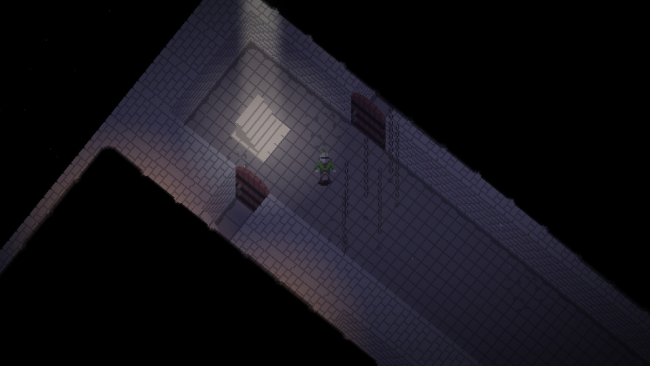Game Overview
Legend of Radiance is greatly inspired by the Souls and Legend of Zelda series. The game is set up around taking on difficult challenges and overcoming them by skill and improvement!
The game uses a render method called “sprite stacking” to achieve a unique 2.5D effect with pixel art. This creates a convincing 3D space with a free camera for a look that no other game has!
The world is open and nonlinear! Go where you want on your adventure and decide which areas and enemies you want to discover first! The world design is inspired by the original Legend of Zelda(NES), so freedom, exploration, and secrets are abundant!
Magical Life Stones which function as ‘bonfires’ from the Souls games, can be placed where you like. They help cut a path through the darkness to reach your next destination! Be careful though, as Life Stones are very rare!
You are a radiant being which needs light! Keep an eye out for light sources or bring one with you. If you go without light for too long you will die!
Collect souls from defeating challenging enemies or buying them from merchants to level up. Equip yourself with unique items you acquire in dungeons to maximize your build! You will need everything you can get to take on the unforgiving world!
Which dungeons you find where will differ with each game, making each playthrough different! This encourages exploration instead of relying on set locations for items and bosses. Finding unique items early can make for interesting character builds too!

Installation Instructions
- Click the green button below to be redirected to UploadHaven.com.
- Wait 15 seconds, then click on the “free download” button. Allow the file transfer to complete (note that speeds may be slower with the free plan; upgrading to UploadHaven Pro will increase speeds).
- Once the transfer is complete, right-click the .zip file and select “Extract to Legend of Radiance” (To do this you must have 7-Zip, which you can get here).
- Open the folder that you just extracted and run the game as administrator.
- Enjoy the game! If you encounter any missing DLL errors, check the Redist or _CommonRedist folder and install all necessary programs.
Download Links
Download the full version of the game using the links below.
🛠 Easy Setup Guide
- Check for missing DLL files: Navigate to the
_Redistor_CommonRedistfolder in the game directory and install DirectX, Vcredist, and other dependencies. - Use 7-Zip to extract files: If you receive a “file corrupted” error, re-download and extract again.
- Run as Administrator: Right-click the game’s executable file and select “Run as Administrator” to avoid save issues.
💡 Helpful Tips
- Need installation help? Read our full FAQ & Troubleshooting Guide.
- Antivirus False Positives: Temporarily pause your antivirus software during extraction to prevent it from mistakenly blocking game files.
- Update GPU Drivers: For better performance, update your NVIDIA drivers or AMD drivers.
- Game won’t launch? Try compatibility mode or install missing DirectX updates.
- Still getting errors? Some games require updated Visual C++ Redistributables. Download the All-in-One VC Redist Package and install all versions.
❓ Need More Help?
Visit our FAQ page for solutions to frequently asked questions and common issues.
System Requirements
- OS: Windows® 7
- Processor: Intel Core i3-9100 / AMD Ryzen 3 2300X
- Memory: 8 GB RAM
- Graphics: NVIDIA® GeForce® GTX 1050 Ti / AMD Radeon™ RX 560 (4GB VRAM)
- Storage: 2 GB available space
Screenshots