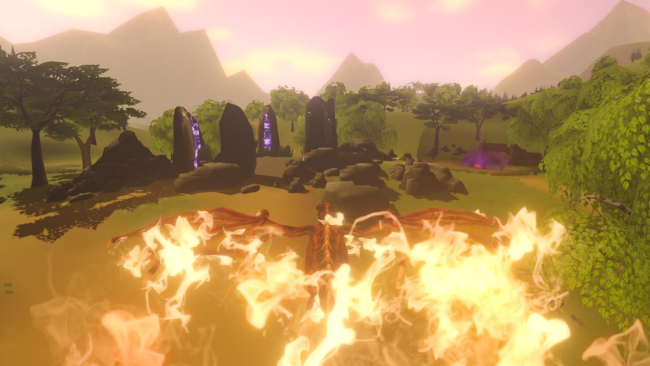Game Overview
“Elmarion: Dragon time” is an RPG where the main character is a big mighty dragon. The main idea of the game is to feel the power and strength of dragons – these grandiose creatures, which most often play the role of some kind of evil bosses in games. As a Dragon you can burn out large troops of enemies and entire cities. There are 4 types of dragons available in the game: fire, ice, green and electric. Each dragon has 10 unique skills, among which there are 1) active abilities: various fireballs, snow balls, lightning, etc., 2) summoning friendly creatures: ents, guardians of lightning, golems, 3) improving abilities: increasing damage, healing, increased armor. Many of the items can be tried on the dragon, for example, a new shiny chestpiece or powerful iron armor on the back. The game has many open locations: forests, mountains, islands, desert, summer, autumn and winter landscapes, cities and towns. The game also has dungeons and caves (and dragons love them), in which you can often find many valuable treasures. Various missions will await our dragon in the game, for example: help a squad of people pass through dangerous mountains and rescue one of their leaders (cover from the air); eliminate infected people, while trying not to kill its normal inhabitants; defend the city of people from the invasion of the undead for 30 minutes and other missions.

Installation Instructions
- Click the green button below to be redirected to UploadHaven.com.
- Wait 15 seconds, then click on the “free download” button. Allow the file transfer to complete (note that speeds may be slower with the free plan; upgrading to UploadHaven Pro will increase speeds).
- Once the transfer is complete, right-click the .zip file and select “Extract to Elmarion: Dragon Time” (To do this you must have 7-Zip, which you can get here).
- Open the folder that you just extracted and run the game as administrator.
- Enjoy the game! If you encounter any missing DLL errors, check the Redist or _CommonRedist folder and install all necessary programs.
Download Links
Download the full version of the game using the links below.
🛠 Easy Setup Guide
- Check for missing DLL files: Navigate to the
_Redistor_CommonRedistfolder in the game directory and install DirectX, Vcredist, and other dependencies. - Use 7-Zip to extract files: If you receive a “file corrupted” error, re-download and extract again.
- Run as Administrator: Right-click the game’s executable file and select “Run as Administrator” to avoid save issues.
💡 Helpful Tips
- Need installation help? Read our full FAQ & Troubleshooting Guide.
- Antivirus False Positives: Temporarily pause your antivirus software during extraction to prevent it from mistakenly blocking game files.
- Update GPU Drivers: For better performance, update your NVIDIA drivers or AMD drivers.
- Game won’t launch? Try compatibility mode or install missing DirectX updates.
- Still getting errors? Some games require updated Visual C++ Redistributables. Download the All-in-One VC Redist Package and install all versions.
❓ Need More Help?
Visit our FAQ page for solutions to frequently asked questions and common issues.
System Requirements
- OS: Windows 7 SP1 / Windows 8 / Windows 10
- Processor: x86 compatible 2.66 GHz or better
- Memory: 4 GB RAM
- Graphics: GeForce GTX 650Ti, ATI Radeon HD 7850
- DirectX: Version 10
- Storage: 5 GB available space
Screenshots