Game Overview
In JUSTICE SUCKS, you play as Dusty, a killer robot vacuum on a quest for vengeance. When burglars break into the McClean home, Dusty must go rogue to protect his family. Unfortunately, his heroic actions attract the attention of FamilyCorp, and a fight with the warranty squad sends Dusty flying into the living room TV. Waking up in the TV dimension, Dusty must hack, hide and suck his way to freedom. Join forces with your fighting spirit, Sexy McClean, and develop deadly abilities to help him defeat FamilyCorp and save his family! Suck up objects to use against your enemies, destroying them with deadly satisfaction. Do your duties as a vacuum cleaner and clean up the mess. Munch on bodies, suck up blood and eat all the leftovers. Consume the blood of your enemies to fuel Dusty’s deadly powers, slamming, ramming and dancing your way through waves of FamilyCorp agents. Use your low profile to hide under furniture, avoid detection and perform powerful stealth attacks on unsuspecting enemies. Turn the environment against your foes by hacking smart devices and turning them into deadly traps. Befriend animal allies and destroy Dusty’s enemies as an unstoppable team.
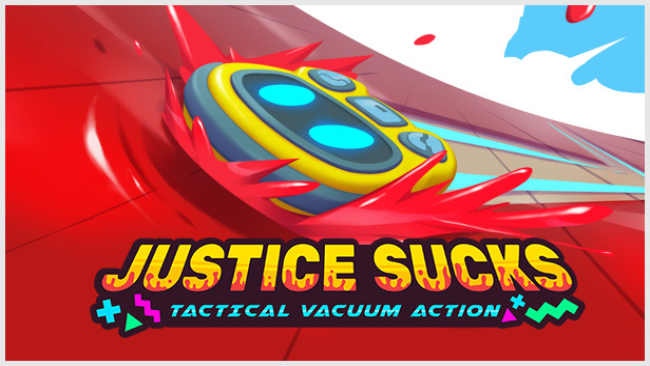
Installation Instructions
- Click the green button below to be redirected to UploadHaven.com.
- Wait 15 seconds, then click on the “free download” button. Allow the file transfer to complete (note that speeds may be slower with the free plan; upgrading to UploadHaven Pro will increase speeds).
- Once the transfer is complete, right-click the .zip file and select “Extract to JUSTICE SUCKS: Tactical Vacuum Action” (To do this you must have 7-Zip, which you can get here).
- Open the folder that you just extracted and run the game as administrator.
- Enjoy the game! If you encounter any missing DLL errors, check the Redist or _CommonRedist folder and install all necessary programs.
Download Links
Download the full version of the game using the links below.
🛠 Easy Setup Guide
- Check for missing DLL files: Navigate to the
_Redistor_CommonRedistfolder in the game directory and install DirectX, Vcredist, and other dependencies. - Use 7-Zip to extract files: If you receive a “file corrupted” error, re-download and extract again.
- Run as Administrator: Right-click the game’s executable file and select “Run as Administrator” to avoid save issues.
💡 Helpful Tips
- Need installation help? Read our full FAQ & Troubleshooting Guide.
- Antivirus False Positives: Temporarily pause your antivirus software during extraction to prevent it from mistakenly blocking game files.
- Update GPU Drivers: For better performance, update your NVIDIA drivers or AMD drivers.
- Game won’t launch? Try compatibility mode or install missing DirectX updates.
- Still getting errors? Some games require updated Visual C++ Redistributables. Download the All-in-One VC Redist Package and install all versions.
❓ Need More Help?
Visit our FAQ page for solutions to frequently asked questions and common issues.
System Requirements
- Requires a 64-bit processor and operating system
- OS: Windows 7, 64-bit
- Processor: 2.8GHz CPU Quad Core
- Graphics: Geforce GTX 860 or equivalent
- Sound Card: DirectX Compatible Sound Card
Screenshots

















