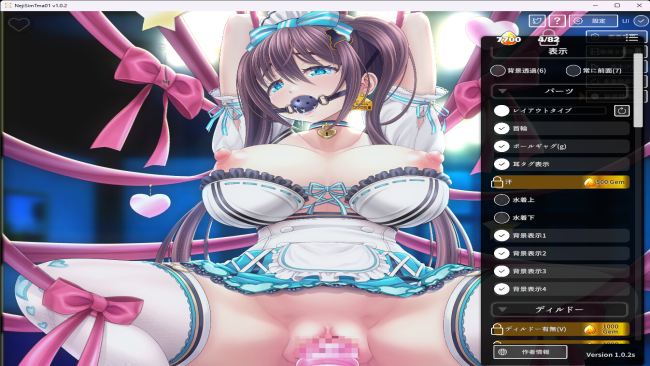Game Overview
This is a masturbation simulator in which you play with a big-breasted maid who moves lukewarmly in Live2D, making her squirt and cum continuously with a powerful piston vibrator. She reacts to every operation in real time, and naughty animations are played. Please enjoy the way her whole body shakes abundantly by the insertion of the vibrator. Her reactions, breaths, and sound effects are perfectly synchronized with the operation. (There are no mechanically looping motions in this work. All motions are produced by special physical and emotional parameters tuned to sex.) A wide variety of parts can be switched, including ball gag, ear tag, swimsuit, milking machine, blindfold, glasses, squirting and spurting volume, dildo size, and tits, hips, and thighs. This time, we paid special attention to the movement of the insertion part and the expression of milking. The bottom part of her mouth shakes cutely as she sucks on the dildo, looking very delicious. You can drag and drag each part of the body to play with it, but you can take your play to the next level by using the multiple recording function. Since multiple recordings allow you to take overlapping shots, you can create your own original animations combining the movements of multiple parts, such as shaking the body in the first round of recording and manipulating the boobs in the second round of recording. Please try to create an animation of your own liking!

Installation Instructions
- Click the green button below to be redirected to UploadHaven.com.
- Wait 15 seconds, then click on the “free download” button. Allow the file transfer to complete (note that speeds may be slower with the free plan; upgrading to UploadHaven Pro will increase speeds).
- Once the transfer is complete, right-click the .zip file and select “Extract to NejicomiSimulator TMA01” (To do this you must have 7-Zip, which you can get here).
- Open the folder that you just extracted and run the game as administrator.
- Enjoy the game! If you encounter any missing DLL errors, check the Redist or _CommonRedist folder and install all necessary programs.
Download Links
Download the full version of the game using the links below.
🛠 Easy Setup Guide
- Check for missing DLL files: Navigate to the
_Redistor_CommonRedistfolder in the game directory and install DirectX, Vcredist, and other dependencies. - Use 7-Zip to extract files: If you receive a “file corrupted” error, re-download and extract again.
- Run as Administrator: Right-click the game’s executable file and select “Run as Administrator” to avoid save issues.
💡 Helpful Tips
- Need installation help? Read our full FAQ & Troubleshooting Guide.
- Antivirus False Positives: Temporarily pause your antivirus software during extraction to prevent it from mistakenly blocking game files.
- Update GPU Drivers: For better performance, update your NVIDIA drivers or AMD drivers.
- Game won’t launch? Try compatibility mode or install missing DirectX updates.
- Still getting errors? Some games require updated Visual C++ Redistributables. Download the All-in-One VC Redist Package and install all versions.
❓ Need More Help?
Visit our FAQ page for solutions to frequently asked questions and common issues.
System Requirements
- Requires a 64-bit processor and operating system
- OS: 7
- Processor: intel core i5 compatible
- Memory: 8 GB RAM
- Graphics: DirectX 10 compatible graphics card
- DirectX: Version 10
- Storage: 250 MB available space
Screenshots