Game Overview
As children we were told the story of Alice, a girl who went on an amazing adventure with mischievous cats, fancy tea parties, and an extremely irritable Queen. This isn’t a fairytale. When you download Alice: Madness Returns for your PC, prepare to toss any warm and fuzzy memories of Wonderland out the window. After the death of her family, Alice is now a mentally disturbed young woman. She’s gone through the morbid world of Wonderland before, and now she must descend once again to the depths of madness. The creatures are twisted, the puzzles are wicked, and the world around her is dissolving into insanity – but Alice is ready. Armed with her trusty Vorpal Blade, new magical abilities, and some kick-ass gothic dresses, Alice is a force to reckon with. Alice is not only on a quest to restore her sanity, but also to discover the truth behind her family’s fiery death eleven years ago. That horrific event may not be a simple accident caused by the house cat. But is she ready to face the truth? Can her already fragile mind survive another trip down the rabbit hole? Her questions can only be answered if you download Alice: Madness Returns.
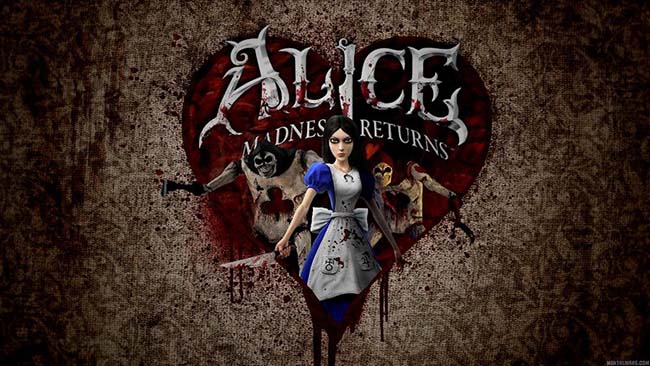
Installation Instructions
- Click the green button below to be redirected to UploadHaven.com.
- Wait 15 seconds, then click on the “free download” button. Allow the file transfer to complete (note that speeds may be slower with the free plan; upgrading to UploadHaven Pro will increase speeds).
- Once the transfer is complete, right-click the .zip file and select “Extract to Alice: Madness Returns” (To do this you must have 7-Zip, which you can get here).
- Open the folder that you just extracted and run the game as administrator.
- Enjoy the game! If you encounter any missing DLL errors, check the Redist or _CommonRedist folder and install all necessary programs.
Download Links
Download the full version of the game using the links below.
🛠 Easy Setup Guide
- Check for missing DLL files: Navigate to the
_Redistor_CommonRedistfolder in the game directory and install DirectX, Vcredist, and other dependencies. - Use 7-Zip to extract files: If you receive a “file corrupted” error, re-download and extract again.
- Run as Administrator: Right-click the game’s executable file and select “Run as Administrator” to avoid save issues.
💡 Helpful Tips
- Need installation help? Read our full FAQ & Troubleshooting Guide.
- Antivirus False Positives: Temporarily pause your antivirus software during extraction to prevent it from mistakenly blocking game files.
- Update GPU Drivers: For better performance, update your NVIDIA drivers or AMD drivers.
- Game won’t launch? Try compatibility mode or install missing DirectX updates.
- Still getting errors? Some games require updated Visual C++ Redistributables. Download the All-in-One VC Redist Package and install all versions.
❓ Need More Help?
Visit our FAQ page for solutions to frequently asked questions and common issues.
System Requirements
- OS: Windows 7 SP1, with SP2, with SP3
- Processor: Intel Core2 Duo (or equivalent) running at 1.60GHz or greater; AMD Athlon X2 (or equivalent) running at 1.60GHz or greater.
- Memory: 2 GB RAM (2GB on Vista)
- Graphics: NVIDIA GeForce 7600 256MB or ATI Radeon X1650 256MB or greater
- DirectX®: DirectX 9.0c
- Hard Drive: 6 GB Hard Drive Space
- Sound: DirectX Compatible Sound Card
Screenshots

















