Game Overview
A group of primitive humans finally left the cave and gathered enough courage to face the brutal Jurassic world. It’s time for the hunter to become the hunted. Teeth will be met with a club, and skin will be slashed with stone and pierced with arrows. Men’s clash with dinosaurs for the land’s supremacy is inevitable. Jurassic Clans sets in a world where dinosaurs co-exist with primitive humans. The goal is to ensure your people thrive in this dangerous world. Survive and evolve your tribe to modern civilization by gathering resources essential to your village’s expansion, research primitive technologies to improve your people’s abilities, and unlock more and better tools to make sure you defend your village from animals to endure the upcoming end of times.
● Explore different locations to gather resources and to find the right place to settle your village.
● Equip the natives with the best-hunting weapons available and look for food, gather fruits from bushes and trees, and fish from the rivers.
● Build and evolve your village, from a cave to primitive tents, mud houses, and stone houses. Expand your village to increase your population.
● Assign different weapons according to your needs. An Axe is better suited to chop down a tree than a knife. A spear will benefit more while hunting than a pickaxe.
● Research different technologies to improve your village and your people’s skills.
● Technologies allow the creation of new tools and weapons to be used in the right actions.
● Encounter different predators. Some are carnivorous and will attack without hesitation; others are more peaceful and most likely a target for hunting. But beware, some dinosaurs are natural-born killers and will stalk, hide and wait for the right opportunity to tear off your flesh.
● Tame wild dinosaurs to suit your needs.
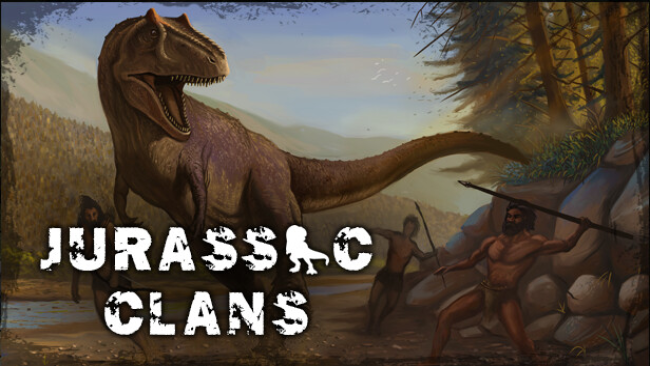
Installation Instructions
- Click the green button below to be redirected to UploadHaven.com.
- Wait 15 seconds, then click on the “free download” button. Allow the file transfer to complete (note that speeds may be slower with the free plan; upgrading to UploadHaven Pro will increase speeds).
- Once the transfer is complete, right-click the .zip file and select “Extract to Jurassic Clans” (To do this you must have 7-Zip, which you can get here).
- Open the folder that you just extracted and run the game as administrator.
- Enjoy the game! If you encounter any missing DLL errors, check the Redist or _CommonRedist folder and install all necessary programs.
Download Links
Download the full version of the game using the links below.
🛠 Easy Setup Guide
- Check for missing DLL files: Navigate to the
_Redistor_CommonRedistfolder in the game directory and install DirectX, Vcredist, and other dependencies. - Use 7-Zip to extract files: If you receive a “file corrupted” error, re-download and extract again.
- Run as Administrator: Right-click the game’s executable file and select “Run as Administrator” to avoid save issues.
💡 Helpful Tips
- Need installation help? Read our full FAQ & Troubleshooting Guide.
- Antivirus False Positives: Temporarily pause your antivirus software during extraction to prevent it from mistakenly blocking game files.
- Update GPU Drivers: For better performance, update your NVIDIA drivers or AMD drivers.
- Game won’t launch? Try compatibility mode or install missing DirectX updates.
- Still getting errors? Some games require updated Visual C++ Redistributables. Download the All-in-One VC Redist Package and install all versions.
❓ Need More Help?
Visit our FAQ page for solutions to frequently asked questions and common issues.
System Requirements
- OS: Vista / 7 / 8 / 10
- Processor: 2 GHz (64bits only)
- Memory: 1 GB RAM
- Graphics: Minimum Resolution – 1366×768, Graphics Card with at least 512MB Dedicated Memory
- Storage: 500 MB available space
- Sound Card: Any
Screenshots

















