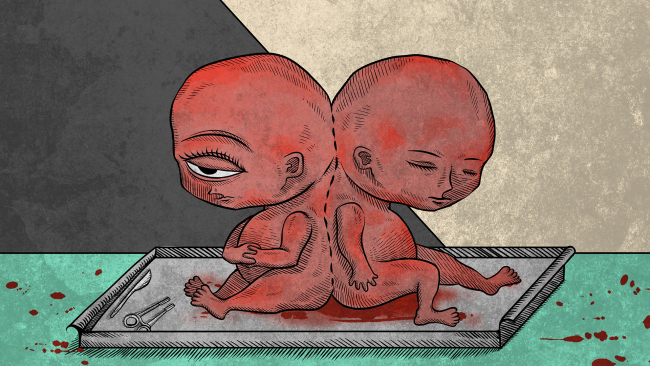Game Overview
A boy with one eye, and a boy with one arm. A broken household. An evil cult with a mysterious faith. A series of horrifying tragedies. But what dark fate connects these things? Life Gallery utilizes a pen-and-ink drawing style and contains more than 50 illustrations, each one immersing the player in the frightening and uncanny world of the story. Each puzzle in Life Gallery is hidden inside an illustration. The key to solving each one lies in manipulating the objects within the illustrations to progress the plot and reveal the truth about the characters–relying not just on the player’s intelligence, but on their imagination and sensitivity to the illustrations and the story. Classic paintings such as the Mona Lisa and Dance form the basis for multiple levels within the game, transforming these famous works of art into surreal and nightmarish scenarios with which the player can interact.
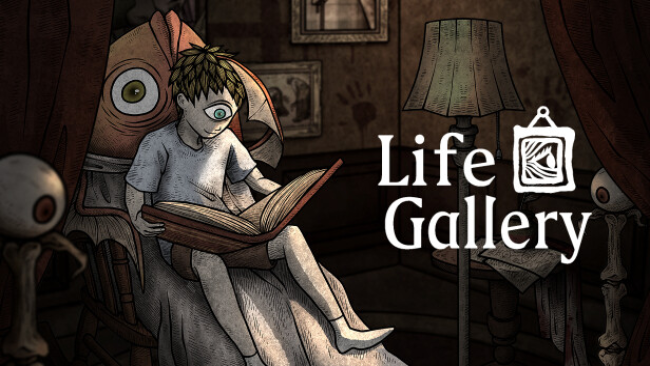
Installation Instructions
- Click the green button below to be redirected to UploadHaven.com.
- Wait 15 seconds, then click on the “free download” button. Allow the file transfer to complete (note that speeds may be slower with the free plan; upgrading to UploadHaven Pro will increase speeds).
- Once the transfer is complete, right-click the .zip file and select “Extract to Life Gallery” (To do this you must have 7-Zip, which you can get here).
- Open the folder that you just extracted and run the game as administrator.
- Enjoy the game! If you encounter any missing DLL errors, check the Redist or _CommonRedist folder and install all necessary programs.
Download Links
Download the full version of the game using the links below.
🛠 Easy Setup Guide
- Check for missing DLL files: Navigate to the
_Redistor_CommonRedistfolder in the game directory and install DirectX, Vcredist, and other dependencies. - Use 7-Zip to extract files: If you receive a “file corrupted” error, re-download and extract again.
- Run as Administrator: Right-click the game’s executable file and select “Run as Administrator” to avoid save issues.
💡 Helpful Tips
- Need installation help? Read our full FAQ & Troubleshooting Guide.
- Antivirus False Positives: Temporarily pause your antivirus software during extraction to prevent it from mistakenly blocking game files.
- Update GPU Drivers: For better performance, update your NVIDIA drivers or AMD drivers.
- Game won’t launch? Try compatibility mode or install missing DirectX updates.
- Still getting errors? Some games require updated Visual C++ Redistributables. Download the All-in-One VC Redist Package and install all versions.
❓ Need More Help?
Visit our FAQ page for solutions to frequently asked questions and common issues.
System Requirements
- OS: Windows 7
- Processor: Dual Core 1.8 GHz
- Memory: 4 GB RAM
- Graphics: GeForce 6 or Radeon X1000
- Storage: 1 GB available space
Screenshots