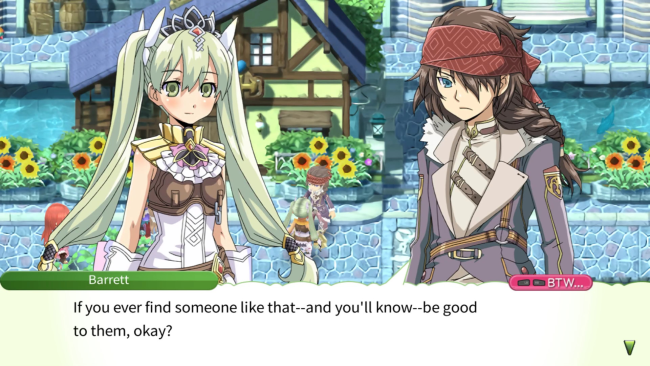Game Overview
Welcome to Selphia, a region ruled by the Native Dragon Ventuswill…and you! After falling from the sky and landing on the back of a friendly dragon, the young hero or heroine is invited to live in the local castle and, as a newly designated ruler, begins their life anew while developing the town, exploring nearby dungeons, and cultivating the soil. Start an exciting new life and embark on a grand adventure in this beloved entry in the Rune Factory series! Grow crops, raise monsters, catch fish, cook up tasty dishes, and craft powerful equipment. Live your life however you choose! Venture outside the town gates to explore dangerous dungeons. Use swords, spears, staves, and other weapons and magic to personalize your battle tactics as formidable monsters await in trap-laden dungeons. Invite the townsfolk, develop friendships with monsters, and grow stronger together. Become friends (or more than friends) with a charming and interactive cast of characters, and breathe life into the town with seasonal festivals and competitions. Play through a special story alongside your spouse in Newlywed Mode and fall in love with your favorites all over again! The 13 fully-voiced “Another Episode” bonus stories narrated by the marriage candidates (and Ventuswill) are also included. If you’re a Rune Factory 4 fanatic, challenge yourself with a new difficulty mode, then relax and enjoy new in-game cutscenes and an updated opening sequence.

Installation Instructions
- Click the green button below to be redirected to UploadHaven.com.
- Wait 15 seconds, then click on the “free download” button. Allow the file transfer to complete (note that speeds may be slower with the free plan; upgrading to UploadHaven Pro will increase speeds).
- Once the transfer is complete, right-click the .zip file and select “Extract to Rune Factory 4 Special” (To do this you must have 7-Zip, which you can get here).
- Open the folder that you just extracted and run the game as administrator.
- Enjoy the game! If you encounter any missing DLL errors, check the Redist or _CommonRedist folder and install all necessary programs.
Download Links
Download the full version of the game using the links below.
🛠 Easy Setup Guide
- Check for missing DLL files: Navigate to the
_Redistor_CommonRedistfolder in the game directory and install DirectX, Vcredist, and other dependencies. - Use 7-Zip to extract files: If you receive a “file corrupted” error, re-download and extract again.
- Run as Administrator: Right-click the game’s executable file and select “Run as Administrator” to avoid save issues.
💡 Helpful Tips
- Need installation help? Read our full FAQ & Troubleshooting Guide.
- Antivirus False Positives: Temporarily pause your antivirus software during extraction to prevent it from mistakenly blocking game files.
- Update GPU Drivers: For better performance, update your NVIDIA drivers or AMD drivers.
- Game won’t launch? Try compatibility mode or install missing DirectX updates.
- Still getting errors? Some games require updated Visual C++ Redistributables. Download the All-in-One VC Redist Package and install all versions.
❓ Need More Help?
Visit our FAQ page for solutions to frequently asked questions and common issues.
System Requirements
- Requires a 64-bit processor and operating system
- OS: Windows 10
- Processor: Intel Core i5-6400
- Memory: 8 GB RAM
- Graphics: Intel HD Graphics HD530
- DirectX: Version 11
- Storage: 5 GB available space
Screenshots