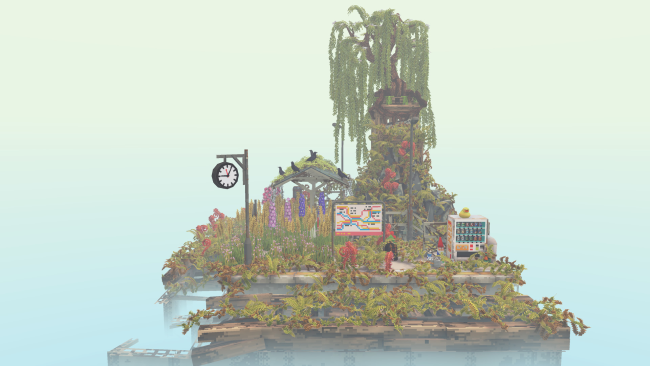Game Overview
Harness the power of nature to overgrow lo-fi scenes of urban decay and manufactured landscapes. Create small plant-covered dioramas of brutalism and beauty by planting seeds, repurposing hundreds of discarded objects and creating unique structures for nature to reclaim. Dive into a relaxing sandbox mode with no goals, or take on a multi-chapter “campaign” where the task is to strike a balance between the natural and the manufactured. Adding objects will encourage lush vegetation to grow, but each object must be covered in foliage in order to proceed. Cloud Gardens hovers somewhere in between a sandbox toy and a game with challenges. Partly a gardening simulator, partly a dystopian landscape builder, and partly a puzzle game that is both satisfying and without frustration. It is a relaxing experience that takes you from one scene to the next while encouraging creativity and coming up with your own solutions. This is a chill game where the primary goal is to delight in your own creativity. Players can download looping videos of their completed dioramas and share them with other gardeners from across the internet, and our Discord server has a lively community of gardeners.
- Solve organic puzzles in a serene 3D space.
- Create to your heart’s content in creative mode.
- Unlock an enormous catalogue of objects and plantlife.
- Share your creations.
- Featuring generative soundscapes by Amos Roddy, composer of Kingdom.

Installation Instructions
- Click the green button below to be redirected to UploadHaven.com.
- Wait 15 seconds, then click on the “free download” button. Allow the file transfer to complete (note that speeds may be slower with the free plan; upgrading to UploadHaven Pro will increase speeds).
- Once the transfer is complete, right-click the .zip file and select “Extract to Cloud Gardens” (To do this you must have 7-Zip, which you can get here).
- Open the folder that you just extracted and run the game as administrator.
- Enjoy the game! If you encounter any missing DLL errors, check the Redist or _CommonRedist folder and install all necessary programs.
Download Links
Download the full version of the game using the links below.
Please request a link repair in the Link Repair Section!
🛠 Easy Setup Guide
- Check for missing DLL files: Navigate to the
_Redistor_CommonRedistfolder in the game directory and install DirectX, Vcredist, and other dependencies. - Use 7-Zip to extract files: If you receive a “file corrupted” error, re-download and extract again.
- Run as Administrator: Right-click the game’s executable file and select “Run as Administrator” to avoid save issues.
💡 Helpful Tips
- Need installation help? Read our full FAQ & Troubleshooting Guide.
- Antivirus False Positives: Temporarily pause your antivirus software during extraction to prevent it from mistakenly blocking game files.
- Update GPU Drivers: For better performance, update your NVIDIA drivers or AMD drivers.
- Game won’t launch? Try compatibility mode or install missing DirectX updates.
- Still getting errors? Some games require updated Visual C++ Redistributables. Download the All-in-One VC Redist Package and install all versions.
❓ Need More Help?
Visit our FAQ page for solutions to frequently asked questions and common issues.
System Requirements
- Requires a 64-bit processor and operating system
- OS: Windows 8+
- Processor: 2.4GHz Dual Core
- Memory: 1 GB RAM
- Graphics: 512 MB NVIDIA GeForce 9800 / ATI Radeon HD 2600 XT
- DirectX: Version 10
- Storage: 300 MB available space
Screenshots