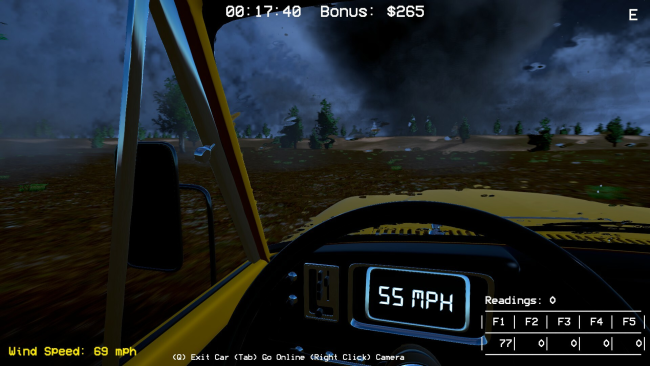Game Overview
“Tornado: Research and Rescue” is an action-packed simulation game that takes you back to the glory days of storm chasing in the 1990s, reminiscent of a popular movie from the era. With its retro DOS-style interface and optional VHS camera effects, this game offers a unique and nostalgic experience for fans of classic tornado videos. As you hunt down tornadoes across a realistic recreation of a real-world location in tornado alley, you’ll have access to vintage equipment, including scientific probes and doppler radar, to help you track and intercept these powerful storms. Your mission is to collect valuable scientific data from the tornadoes, but don’t let the old-school tech fool you – this game is all about fast-paced action and nonstop excitement. You won’t have a moment to spare as you navigate treacherous terrain and engage in rescue missions to warn people caught in the path of the storm. Successfully completing missions will earn you money that you can use to upgrade your vehicle, probe and radar. With procedurally generated tornadoes, towns and destruction, no two chases are the same. So rev up your storm-chasing vehicle and get ready for the chase of your life with “Tornado: Research and Rescue.”
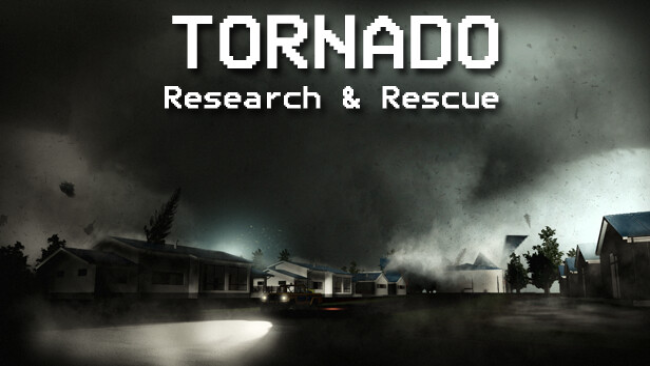
Installation Instructions
- Click the green button below to be redirected to UploadHaven.com.
- Wait 15 seconds, then click on the “free download” button. Allow the file transfer to complete (note that speeds may be slower with the free plan; upgrading to UploadHaven Pro will increase speeds).
- Once the transfer is complete, right-click the .zip file and select “Extract to Tornado: Research and Rescue” (To do this you must have 7-Zip, which you can get here).
- Open the folder that you just extracted and run the game as administrator.
- Enjoy the game! If you encounter any missing DLL errors, check the Redist or _CommonRedist folder and install all necessary programs.
Download Links
Download the full version of the game using the links below.
🛠 Easy Setup Guide
- Check for missing DLL files: Navigate to the
_Redistor_CommonRedistfolder in the game directory and install DirectX, Vcredist, and other dependencies. - Use 7-Zip to extract files: If you receive a “file corrupted” error, re-download and extract again.
- Run as Administrator: Right-click the game’s executable file and select “Run as Administrator” to avoid save issues.
💡 Helpful Tips
- Need installation help? Read our full FAQ & Troubleshooting Guide.
- Antivirus False Positives: Temporarily pause your antivirus software during extraction to prevent it from mistakenly blocking game files.
- Update GPU Drivers: For better performance, update your NVIDIA drivers or AMD drivers.
- Game won’t launch? Try compatibility mode or install missing DirectX updates.
- Still getting errors? Some games require updated Visual C++ Redistributables. Download the All-in-One VC Redist Package and install all versions.
❓ Need More Help?
Visit our FAQ page for solutions to frequently asked questions and common issues.
System Requirements
- Requires a 64-bit processor and operating system
- OS: Windows 7
- Processor: Intel I3
- Memory: 8 GB RAM
- Graphics: GeForce GTX 1050
- Storage: 3 GB available space
Screenshots