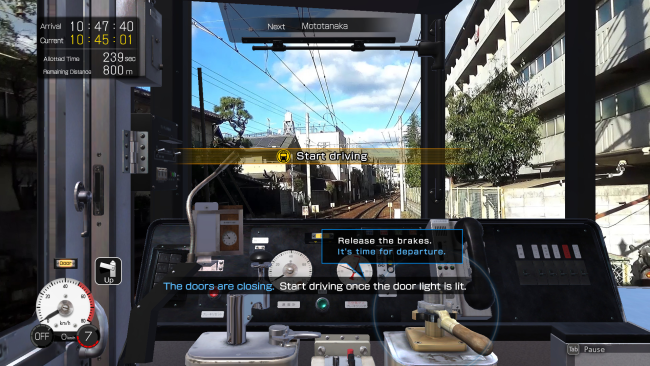Game Overview
The “Japanese Rail Sim” is a railway simulation game that allows you to experience a authentic railway operation with live-action images and a realistic reproduction of the driver’s seat. Anyone can enjoy the feeling of being a train driver by simply operating the master controller and the brakes. Enjoy the beautiful Japanese landscapes with “real” images!Experience the Eizan Train in Full HD live-action video! The stage of this work takes place on the Eizan Train, a local train line in Kyoto, a very popular tourist destination. The train runs from the city to the mountainous region, passing through beautiful scenery, including the “Maple Tunnel,” famous for its autumn leaves. The high-quality, high-definition, full HD live action video faithfully reproduces the atmosphere and creates a powerful sense of immersion in the game. The smooth video playback with the realistically reproduced driver’s seat will make you feel like a real train driver. A great volume ! Eizan Electric Railway All lines / up and down lines can be enjoyed many times! Please enjoy the travel along the train line as well as the driving experience.

Installation Instructions
- Click the green button below to be redirected to UploadHaven.com.
- Wait 15 seconds, then click on the “free download” button. Allow the file transfer to complete (note that speeds may be slower with the free plan; upgrading to UploadHaven Pro will increase speeds).
- Once the transfer is complete, right-click the .zip file and select “Extract to Japanese Rail Sim: Journey To Kyoto” (To do this you must have 7-Zip, which you can get here).
- Open the folder that you just extracted and run the game as administrator.
- Enjoy the game! If you encounter any missing DLL errors, check the Redist or _CommonRedist folder and install all necessary programs.
Download Links
Download the full version of the game using the links below.
🛠 Easy Setup Guide
- Check for missing DLL files: Navigate to the
_Redistor_CommonRedistfolder in the game directory and install DirectX, Vcredist, and other dependencies. - Use 7-Zip to extract files: If you receive a “file corrupted” error, re-download and extract again.
- Run as Administrator: Right-click the game’s executable file and select “Run as Administrator” to avoid save issues.
💡 Helpful Tips
- Need installation help? Read our full FAQ & Troubleshooting Guide.
- Antivirus False Positives: Temporarily pause your antivirus software during extraction to prevent it from mistakenly blocking game files.
- Update GPU Drivers: For better performance, update your NVIDIA drivers or AMD drivers.
- Game won’t launch? Try compatibility mode or install missing DirectX updates.
- Still getting errors? Some games require updated Visual C++ Redistributables. Download the All-in-One VC Redist Package and install all versions.
❓ Need More Help?
Visit our FAQ page for solutions to frequently asked questions and common issues.
System Requirements
- Requires a 64-bit processor and operating system
- OS: Windows10 64bit
- Processor: Intel(R) Core(TM) i5-10400 CPU
- Memory: 16 GB RAM
- DirectX: Version 11
- Storage: 26.2 GB available space
Screenshots