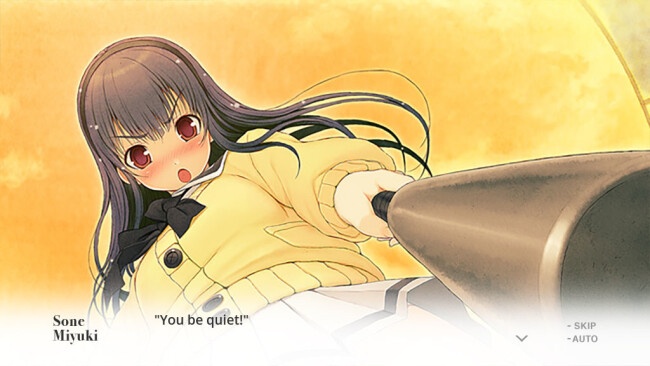Game Overview
A visual novel that pushes the boundaries of the format in unique and stunning ways, YOU and ME and HER: A Love Story has to be played to be believed. When Shinichi decides to help the class outcast Aoi, he enlists the help of Miyuki, the most popular girl in school. But when romance enters the picture, the triangle becomes unstable and the future becomes uncertain. Gorgeous artwork by Tsuji Santa and full voice acting by the original Japanese VA cast make YOU and ME and HER a love story you’ll never forget. Life is like a staircase. You just gotta keep climbing. Otherwise, if you start to overthink it, you’ll have trouble taking the next step. Shinichi wants nothing more than to lead a quiet life. Though he was once close friends with Miyuki, the most popular girl in school, his desire for normalcy now keeps them from being anything more than classmates. Everything changes, however, one day on the roof, when the class oddball, Aoi, suddenly tries to kiss him. Miyuki appears just in time to stop her, but afterward, Shinichi feels the urge to bring some light to this friendless girl’s eyes. He enlists Miyuki’s aid, and thus, a trio is born. The days pass, and little by little, Aoi learns what it means to be friends. But at the same time, long-dormant feelings awaken in Miyuki’s heart. As the distance between her and Shinichi shrinks, the hard-earned bonds the three share begin to fray.
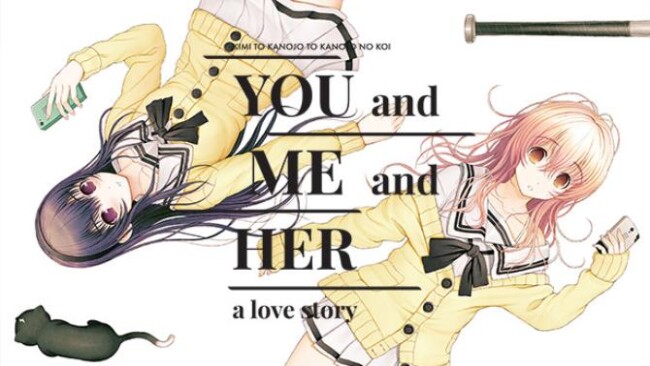
Installation Instructions
- Click the green button below to be redirected to UploadHaven.com.
- Wait 15 seconds, then click on the “free download” button. Allow the file transfer to complete (note that speeds may be slower with the free plan; upgrading to UploadHaven Pro will increase speeds).
- Once the transfer is complete, right-click the .zip file and select “Extract to You And Me And Her: A Love Story” (To do this you must have 7-Zip, which you can get here).
- Open the folder that you just extracted and run the game as administrator.
- Enjoy the game! If you encounter any missing DLL errors, check the Redist or _CommonRedist folder and install all necessary programs.
Download Links
Download the full version of the game using the links below.
🛠 Easy Setup Guide
- Check for missing DLL files: Navigate to the
_Redistor_CommonRedistfolder in the game directory and install DirectX, Vcredist, and other dependencies. - Use 7-Zip to extract files: If you receive a “file corrupted” error, re-download and extract again.
- Run as Administrator: Right-click the game’s executable file and select “Run as Administrator” to avoid save issues.
💡 Helpful Tips
- Need installation help? Read our full FAQ & Troubleshooting Guide.
- Antivirus False Positives: Temporarily pause your antivirus software during extraction to prevent it from mistakenly blocking game files.
- Update GPU Drivers: For better performance, update your NVIDIA drivers or AMD drivers.
- Game won’t launch? Try compatibility mode or install missing DirectX updates.
- Still getting errors? Some games require updated Visual C++ Redistributables. Download the All-in-One VC Redist Package and install all versions.
❓ Need More Help?
Visit our FAQ page for solutions to frequently asked questions and common issues.
System Requirements
- OS: Windows 7
- Processor: Core i3 or similar
- Memory: 2 GB RAM
- Graphics: 512MB VRAM, PixelShader4.0
- DirectX: Version 11
- Storage: 4 GB available space
- Sound Card: XAudio2 supported
Screenshots