Game Overview
Ghost Recon takes the next step in battlefield realism with Tom Clancy’s Ghost Recon™: Island Thunder™. Cuba, 2009: Castro is dead, and the first free Cuban elections in decades are thrown into turmoil by a drug-funded warlord. The Ghosts, an elite team of U.S. Army Green Berets, are sent to Cuba as part of a UN peacekeeping force to destroy the rebel forces and their mercenary leaders and secure the elections for a free Cuba.
- 8 new single player missions in an all-new campaign set across the island of Cuba.
- 5 new dedicated multiplayer maps.
- 12 new multiplayer weapons including the M4 SOCOM rifle and the MM-1 automatic grenade launcher.
- 2 new multiplayer game types.
- New Cuban enemy vehicles, new allied vehicles, and insertions by helicopter.
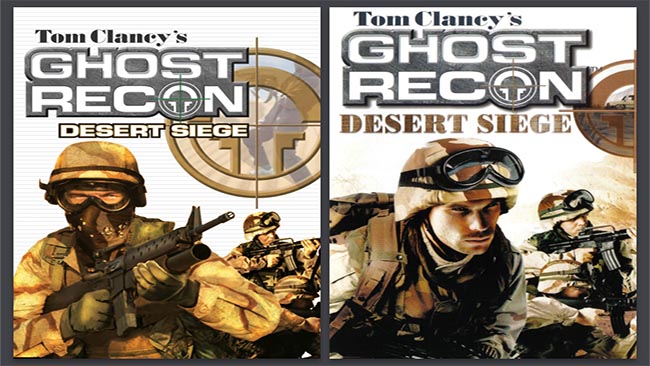
Installation Instructions
- Click the green button below to be redirected to UploadHaven.com.
- Wait 15 seconds, then click on the “free download” button. Allow the file transfer to complete (note that speeds may be slower with the free plan; upgrading to UploadHaven Pro will increase speeds).
- Once the transfer is complete, right-click the .zip file and select “Extract to Tom Clancy's Ghost Recon Island Thunder + Desert Siege” (To do this you must have 7-Zip, which you can get here).
- Open the folder that you just extracted and run the game as administrator.
- Enjoy the game! If you encounter any missing DLL errors, check the Redist or _CommonRedist folder and install all necessary programs.
Download Links
Download the full version of the game using the links below.
⚠️ File is down due to server issues.
Please request a link repair in the Link Repair Section!
Please request a link repair in the Link Repair Section!
🛠 Easy Setup Guide
- Check for missing DLL files: Navigate to the
_Redistor_CommonRedistfolder in the game directory and install DirectX, Vcredist, and other dependencies. - Use 7-Zip to extract files: If you receive a “file corrupted” error, re-download and extract again.
- Run as Administrator: Right-click the game’s executable file and select “Run as Administrator” to avoid save issues.
💡 Helpful Tips
- Need installation help? Read our full FAQ & Troubleshooting Guide.
- Antivirus False Positives: Temporarily pause your antivirus software during extraction to prevent it from mistakenly blocking game files.
- Update GPU Drivers: For better performance, update your NVIDIA drivers or AMD drivers.
- Game won’t launch? Try compatibility mode or install missing DirectX updates.
- Still getting errors? Some games require updated Visual C++ Redistributables. Download the All-in-One VC Redist Package and install all versions.
❓ Need More Help?
Visit our FAQ page for solutions to frequently asked questions and common issues.
System Requirements
- Supported OS: Originally released for Windows 7, the game can be played on Windows 10 and Windows 11 OS
- Processor: Pentium® II 450 MHz, AMD K6 III 500, or equivalent
- System Memory: 128 MB of RAM or above
- Video Card: 16 MB DirectX® 8.0-compliant 3D card; Voodoo™ cards not supported
- Sound Card: DirectX 8.0-compliant sound card
- DirectX Version: DirectX® version 8.0 or higher
- Hard Disk: 2 GB available hard disk space
- Multiplay: Properly configured TCP/IP connection at 56 Kbps or faster
- Note: For an up-to-date list of supported chipsets, video cards, and operating systems, please visit the FAQ for this game at: http://support.ubi.com.
Screenshots

















