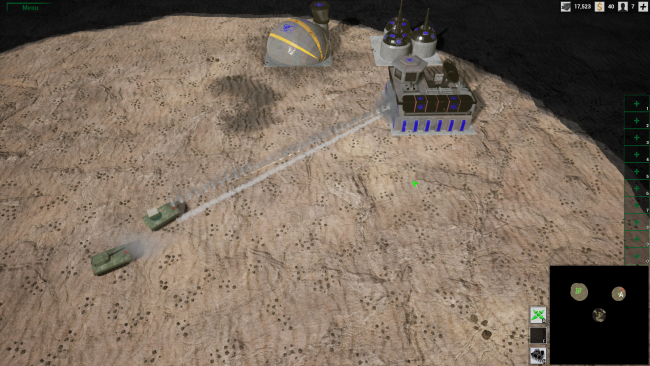Game Overview
Commander on board the Global Support Orbital Station (GSOS-3) capable of intervening quickly on a part of the planet, ensuring the sustainability of humanity. Nothing ever goes as planned. Face the chaotic desert left by the planet and discover the mysteries of its history. Build your base, establish your defense or attack, manage your base and its resources to seek the best improvements. Take Part In Humanitarian Aid In A Campaign. Compete against the AI or your friends in a personalized match. Participate in matchmaking to earn unit skins. This game bases its gameplay on the management and positioning of units. The scarce resources force the player to find a way to fight effectively. Fire can be dodged to land on enemy or allied units, friendly fire is dangerous. Features:
- A Real Time Strategy (rts) Game
- Shots are not determined in advance, they can miss their target.
- A multitude of improvements to counter all eventualities
- Personalized games between friends or against the AI
- Matchmaking games to earn stripes and obtain skins

Installation Instructions
- Click the green button below to be redirected to UploadHaven.com.
- Wait 15 seconds, then click on the “free download” button. Allow the file transfer to complete (note that speeds may be slower with the free plan; upgrading to UploadHaven Pro will increase speeds).
- Once the transfer is complete, right-click the .zip file and select “Extract to Sadness of Valor” (To do this you must have 7-Zip, which you can get here).
- Open the folder that you just extracted and run the game as administrator.
- Enjoy the game! If you encounter any missing DLL errors, check the Redist or _CommonRedist folder and install all necessary programs.
Download Links
Download the full version of the game using the links below.
🛠 Easy Setup Guide
- Check for missing DLL files: Navigate to the
_Redistor_CommonRedistfolder in the game directory and install DirectX, Vcredist, and other dependencies. - Use 7-Zip to extract files: If you receive a “file corrupted” error, re-download and extract again.
- Run as Administrator: Right-click the game’s executable file and select “Run as Administrator” to avoid save issues.
💡 Helpful Tips
- Need installation help? Read our full FAQ & Troubleshooting Guide.
- Antivirus False Positives: Temporarily pause your antivirus software during extraction to prevent it from mistakenly blocking game files.
- Update GPU Drivers: For better performance, update your NVIDIA drivers or AMD drivers.
- Game won’t launch? Try compatibility mode or install missing DirectX updates.
- Still getting errors? Some games require updated Visual C++ Redistributables. Download the All-in-One VC Redist Package and install all versions.
❓ Need More Help?
Visit our FAQ page for solutions to frequently asked questions and common issues.
System Requirements
- Requires a 64-bit processor and operating system
- OS: Windows 10 Home
- Processor: i7 6k / Ryzen 5 2600
- Memory: 4 GB RAM
- Graphics: GTX 1080 / RX 5700
- DirectX: Version 11
- Network: Broadband Internet connection
- Storage: 25 GB available space
Screenshots