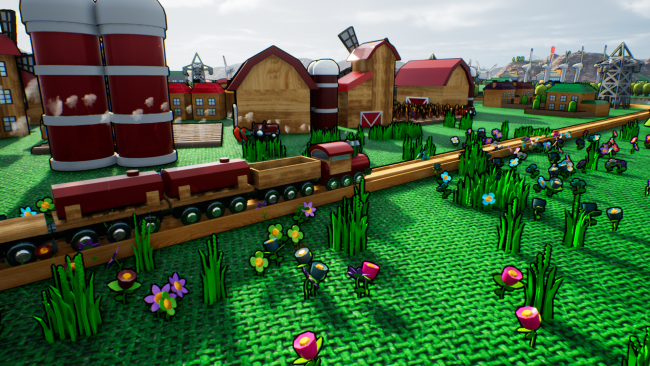Game Overview
Blockville is cel shaded hybrid relaxing, funny city builder with a twist. It takes inspiration from your childhood toys to create a colorful and compelling immersive experience. Sit back and relax while you create a vibrant town with all the tools at your disposal. The goal of Blockville is to just enjoy a stylised city sim without pressure. Enjoy multiple scenarios such as Space Race, Global Warming, Dinosaur Madness, UFO arrival and Pandemic or just chill out in sandbox mode. Theres much more to come!
- Full day and night cycle: Blockville has a complete day night simulation that blockvillians live in. They will need to sleep and work during the day!
- Fully Dynamic Weather and Seasons: Blockville goes through all four seasons, enjoy the passing of Autumn, Winter, Spring and Summer!
- Design your town with different types of homes: As your population grows, your Blockvillians will want nicer homes. Grow the town and provide the homes they desire.
- Grow your towns population: When Blockvillians are happy the population will grow! Make sure they have different foods, entertainment and the needs they desire to keep your town growing.
- Create road and train networks to transport Blockvillians: Use a large array of pieces to create a transport network. Allow blockvillians to get to work and travel by building roads, train tracks and airports!
- Grow food for your Blockvillians on their farms: Blockville has a variety of foods to grow in order to keep your population happy!

Installation Instructions
- Click the green button below to be redirected to UploadHaven.com.
- Wait 15 seconds, then click on the “free download” button. Allow the file transfer to complete (note that speeds may be slower with the free plan; upgrading to UploadHaven Pro will increase speeds).
- Once the transfer is complete, right-click the .zip file and select “Extract to Blockville” (To do this you must have 7-Zip, which you can get here).
- Open the folder that you just extracted and run the game as administrator.
- Enjoy the game! If you encounter any missing DLL errors, check the Redist or _CommonRedist folder and install all necessary programs.
Download Links
Download the full version of the game using the links below.
🛠 Easy Setup Guide
- Check for missing DLL files: Navigate to the
_Redistor_CommonRedistfolder in the game directory and install DirectX, Vcredist, and other dependencies. - Use 7-Zip to extract files: If you receive a “file corrupted” error, re-download and extract again.
- Run as Administrator: Right-click the game’s executable file and select “Run as Administrator” to avoid save issues.
💡 Helpful Tips
- Need installation help? Read our full FAQ & Troubleshooting Guide.
- Antivirus False Positives: Temporarily pause your antivirus software during extraction to prevent it from mistakenly blocking game files.
- Update GPU Drivers: For better performance, update your NVIDIA drivers or AMD drivers.
- Game won’t launch? Try compatibility mode or install missing DirectX updates.
- Still getting errors? Some games require updated Visual C++ Redistributables. Download the All-in-One VC Redist Package and install all versions.
❓ Need More Help?
Visit our FAQ page for solutions to frequently asked questions and common issues.
System Requirements
- Requires a 64-bit processor and operating system
- OS: Windows 10 or later
- Processor: Intel i5 or AMD equivalent
- Memory: 8 GB RAM
- Graphics: 1050ti or higher and AMD equivalent
- DirectX: Version 11
- Storage: 8 GB available space
- Sound Card: N/A
Screenshots