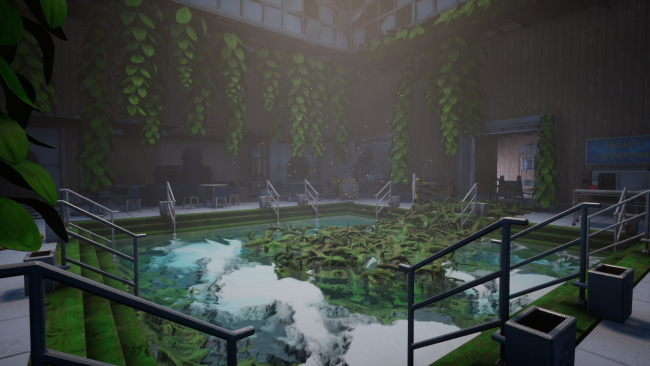Game Overview
“There was an incident at Santo Island. According to the report, overgrowth took the whole Santo Island and the facility. Facility and employees evacuated. Source of incident unknown. Last evac team encountered with human shaped growth at the entrance area of facility. Your mission is to find out the source of incident and mysterious human growth.” Santo Island and the facility is kept secret and confidential to any public also our mission at there. As you came to the island things start to change and unexpected events begin to happen. Santo Island Incident is a first person game about solving mystery of unknown incident at Santo Island and exploring facility and island with a specially developed scanning device that able to scan growth and plants. Scanner able to hear echoes within growth and plants to to help you solve what’s happened at Santo Island. Equip your special scanner and other weapons you will find in the facility as you face the growth. Because of overgrowth, you will face across puzzles that you have to solve as well as threats to avoid to proceed through your mission. Immerse yourself in the Santo Island – witness atmospheric places captured by growth and taken back by nature. Explore abandoned facility, village and whole island that kept secret from whole world in this secret mission.
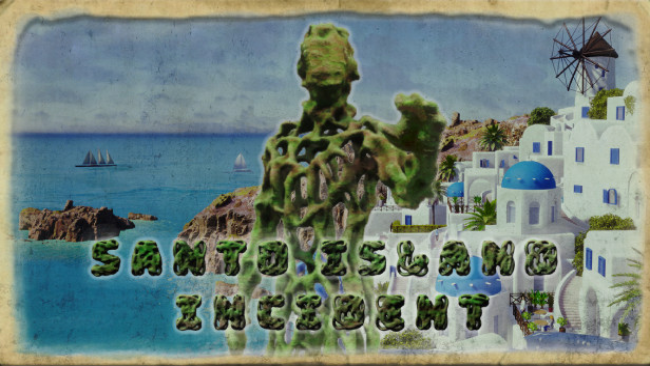
Installation Instructions
- Click the green button below to be redirected to UploadHaven.com.
- Wait 15 seconds, then click on the “free download” button. Allow the file transfer to complete (note that speeds may be slower with the free plan; upgrading to UploadHaven Pro will increase speeds).
- Once the transfer is complete, right-click the .zip file and select “Extract to Santo Island Incident” (To do this you must have 7-Zip, which you can get here).
- Open the folder that you just extracted and run the game as administrator.
- Enjoy the game! If you encounter any missing DLL errors, check the Redist or _CommonRedist folder and install all necessary programs.
Download Links
Download the full version of the game using the links below.
🛠 Easy Setup Guide
- Check for missing DLL files: Navigate to the
_Redistor_CommonRedistfolder in the game directory and install DirectX, Vcredist, and other dependencies. - Use 7-Zip to extract files: If you receive a “file corrupted” error, re-download and extract again.
- Run as Administrator: Right-click the game’s executable file and select “Run as Administrator” to avoid save issues.
💡 Helpful Tips
- Need installation help? Read our full FAQ & Troubleshooting Guide.
- Antivirus False Positives: Temporarily pause your antivirus software during extraction to prevent it from mistakenly blocking game files.
- Update GPU Drivers: For better performance, update your NVIDIA drivers or AMD drivers.
- Game won’t launch? Try compatibility mode or install missing DirectX updates.
- Still getting errors? Some games require updated Visual C++ Redistributables. Download the All-in-One VC Redist Package and install all versions.
❓ Need More Help?
Visit our FAQ page for solutions to frequently asked questions and common issues.
System Requirements
- Requires a 64-bit processor and operating system
- OS: Windows 10 64 bit
- Processor: 3.2 GHz Dual Core Processor
- Memory: 8 GB RAM
- Graphics: NVIDIA GeForce 960
- DirectX: Version 12
- Storage: 3 GB available space
- Additional Notes: Unreal Engine 5 Requires Latest update of GPU Driver & Windows 10
Screenshots