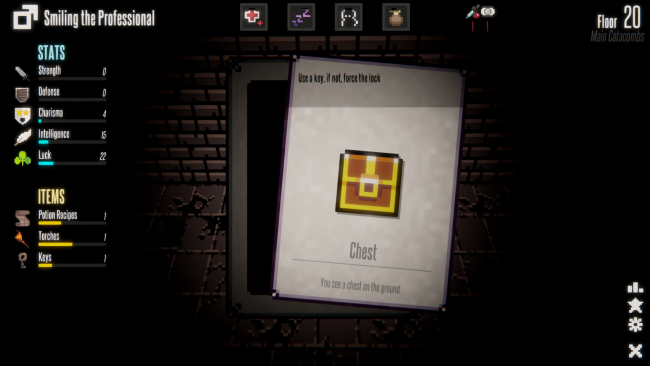Game Overview
Little Dungeon Stories is a pixel art roguelike card-based game inspired by adventure, combat and RPG games such as Zelda, Enter the Gungeon & Reigns. A recent rumor says that a certain crypt keeps an unfathomable treasure. While a handful of intrepid adventurers have already ventured into the cave, none have returned and now their souls travel within this deep dungeon. Without being intimidated by danger, you enter the crypt…
- An Unpredictable Dungeon – Each floor of the Dungeon brings you new items, monsters, deadly traps, all types of curses, and areas to explore as you try to keep your Health, Energy, Humanity, and your Money to the maximum.
- Enchanted Items – Discover magic items, powerful weapons, and shields to combat the imminent dangers.
- Shops – Replenish with the stores you find, but be careful not to spend more than you owe…
- Status effects – The dungeon is dangerous, and as if that were not enough, enemies, items and actions will make your character suffer different status effects that will change the way you play.
- Unlockable classes, Weapons, & Companions – The more you play, the greater the chance you’ll unlock new cards and content within the Dungeon.
- Explore the Crypt – Explore five unique areas each with their own set of dangers such as monsters, unique bosses, and traps.

Installation Instructions
- Click the green button below to be redirected to UploadHaven.com.
- Wait 15 seconds, then click on the “free download” button. Allow the file transfer to complete (note that speeds may be slower with the free plan; upgrading to UploadHaven Pro will increase speeds).
- Once the transfer is complete, right-click the .zip file and select “Extract to Little Dungeon Stories” (To do this you must have 7-Zip, which you can get here).
- Open the folder that you just extracted and run the game as administrator.
- Enjoy the game! If you encounter any missing DLL errors, check the Redist or _CommonRedist folder and install all necessary programs.
Download Links
Download the full version of the game using the links below.
🛠 Easy Setup Guide
- Check for missing DLL files: Navigate to the
_Redistor_CommonRedistfolder in the game directory and install DirectX, Vcredist, and other dependencies. - Use 7-Zip to extract files: If you receive a “file corrupted” error, re-download and extract again.
- Run as Administrator: Right-click the game’s executable file and select “Run as Administrator” to avoid save issues.
💡 Helpful Tips
- Need installation help? Read our full FAQ & Troubleshooting Guide.
- Antivirus False Positives: Temporarily pause your antivirus software during extraction to prevent it from mistakenly blocking game files.
- Update GPU Drivers: For better performance, update your NVIDIA drivers or AMD drivers.
- Game won’t launch? Try compatibility mode or install missing DirectX updates.
- Still getting errors? Some games require updated Visual C++ Redistributables. Download the All-in-One VC Redist Package and install all versions.
❓ Need More Help?
Visit our FAQ page for solutions to frequently asked questions and common issues.
System Requirements
- Requires a 64-bit processor and operating system
- OS *: Windows 7, Windows 8, Windows 10
- Processor: Intel Core i3 2.00 GHz or AMD equivalent
- Memory: 1 GB RAM
- Graphics: NVIDIA GeForce GT 240 / AMD Radeon HD 4670 / Intel HD Graphics 4000
- Storage: 100 MB available space
Screenshots