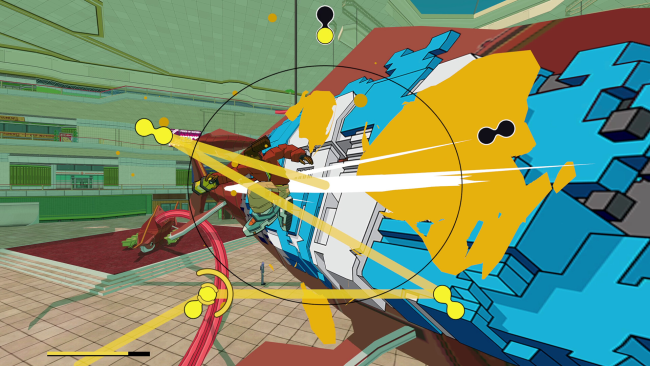Game Overview
Team Reptile brings you Bomb Rush Cyberfunk, a future world from the mind of Dion Koster where self-styled graffiti crews equipped with personal boostpacks are battling each other for control of the streets. Start your own cypher and dance, paint graffiti, collect beats, combo your tricks and face off with the cops to stake your claim to the sprawling metropolis of New Amsterdam. Red is a graffiti writer who lost his head and instead uses a cyberhead to get around. In search of his roots he joins the Bomb Rush Crew, Tryce and Bel. Together they decide to go All City, to become the best graffiti crew in the city. The more territory they gain, the more they discover who it was that cut off Red’s head and how deep his human side is linked to the graffiti world.
Key Features:
- Explore the 5 main boroughs of the city to hit graffiti spots and get REP. You’ll need it to challenge the rival crews to a Crew Battle.
- Find new members to join your crew around the city. Spread around are also new graffiti pieces to paint, outfit colors and music to play on your flip phone.
- Use skateboarding, inline skating or BMX style tricks in the unique environment based trick system. Extend your combos with manuals and get even higher scores by incorporating special Boost Tricks.
- You can get boost power for doing long combos so the fastest way to move is also the most stylish.
- Dynamic militarized police that scales up as you vandalize.

Installation Instructions
- Click the green button below to be redirected to UploadHaven.com.
- Wait 15 seconds, then click on the “free download” button. Allow the file transfer to complete (note that speeds may be slower with the free plan; upgrading to UploadHaven Pro will increase speeds).
- Once the transfer is complete, right-click the .zip file and select “Extract to Bomb Rush Cyberfunk” (To do this you must have 7-Zip, which you can get here).
- Open the folder that you just extracted and run the game as administrator.
- Enjoy the game! If you encounter any missing DLL errors, check the Redist or _CommonRedist folder and install all necessary programs.
Download Links
Download the full version of the game using the links below.
🛠 Easy Setup Guide
- Check for missing DLL files: Navigate to the
_Redistor_CommonRedistfolder in the game directory and install DirectX, Vcredist, and other dependencies. - Use 7-Zip to extract files: If you receive a “file corrupted” error, re-download and extract again.
- Run as Administrator: Right-click the game’s executable file and select “Run as Administrator” to avoid save issues.
💡 Helpful Tips
- Need installation help? Read our full FAQ & Troubleshooting Guide.
- Antivirus False Positives: Temporarily pause your antivirus software during extraction to prevent it from mistakenly blocking game files.
- Update GPU Drivers: For better performance, update your NVIDIA drivers or AMD drivers.
- Game won’t launch? Try compatibility mode or install missing DirectX updates.
- Still getting errors? Some games require updated Visual C++ Redistributables. Download the All-in-One VC Redist Package and install all versions.
❓ Need More Help?
Visit our FAQ page for solutions to frequently asked questions and common issues.
System Requirements
- OS: Windows 7
- Processor: Intel Core i3 2.5GHz or AMD Phenom 2.5GHz
- Memory: 4 GB RAM
- Graphics: NVIDIA GeForce GTX 460 or ATI Radeon HD 5850
- Storage: 10 GB available space
- Sound Card: Naganuma compatible
- Additional Notes: Intel onboard video cards are not recommended
Screenshots