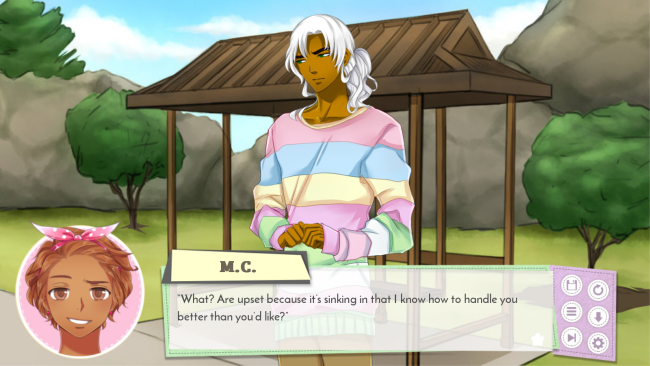Game Overview
If the base version of XOXO Droplets just doesn’t have enough options for your liking, this extension will fix that right up. It’s got everything the game was meant to have.
Features:
- 3 more main jerk boyfriend options: Bae Pyoun, Jeremy King, and Pran Taylor
- 2 sweet but not-terribly-bright side boyfriend options: Kam Sung and Adrian Wulu
- Yet 1 more boyfriend option in the flirtations party boy Lucas Kaiser (New Addition!)
- 4 Extra Date Events for Everett, Nate, and Shiloh
- The ability to unlock all 4 CGs and 12 outfits for Everett, Nate, and Shiloh, rather than just 3 and 10
- 50 more Random Events, 45 more Text Chats, 24 more Part-Time Work Events
- 320,000 words in total
- An accessory system that lets you decorate the main character with a variety of pieces, plus small events where characters comment on the accessories you wear
- The option to change the background of your cellphone to one of 12 different options
- Even better cheat codes
The game won’t know you have the extension until you start a new file. After briefly starting the game you can then return to the main menu to change your phone background or what have you. If you have files from the free version of XOXO Droplets, those will work without issue. Again, you’ll need to start a new file real quick, but then you can open up the load screen and pick up where you left off in the free version with all the extras now available.
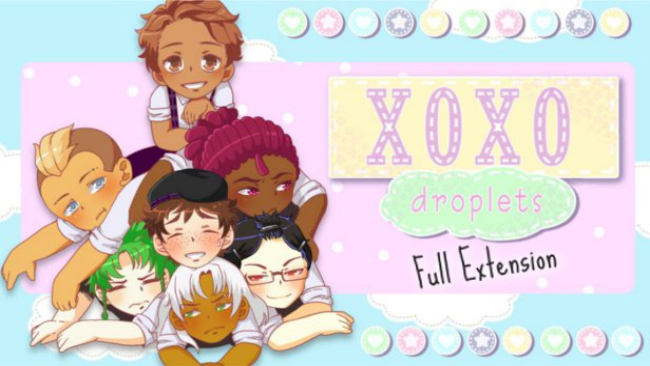
Installation Instructions
- Click the green button below to be redirected to UploadHaven.com.
- Wait 15 seconds, then click on the “free download” button. Allow the file transfer to complete (note that speeds may be slower with the free plan; upgrading to UploadHaven Pro will increase speeds).
- Once the transfer is complete, right-click the .zip file and select “Extract to XOXO Droplets Full Version Extension” (To do this you must have 7-Zip, which you can get here).
- Open the folder that you just extracted and run the game as administrator.
- Enjoy the game! If you encounter any missing DLL errors, check the Redist or _CommonRedist folder and install all necessary programs.
Download Links
Download the full version of the game using the links below.
Please request a link repair in the Link Repair Section!
🛠 Easy Setup Guide
- Check for missing DLL files: Navigate to the
_Redistor_CommonRedistfolder in the game directory and install DirectX, Vcredist, and other dependencies. - Use 7-Zip to extract files: If you receive a “file corrupted” error, re-download and extract again.
- Run as Administrator: Right-click the game’s executable file and select “Run as Administrator” to avoid save issues.
💡 Helpful Tips
- Need installation help? Read our full FAQ & Troubleshooting Guide.
- Antivirus False Positives: Temporarily pause your antivirus software during extraction to prevent it from mistakenly blocking game files.
- Update GPU Drivers: For better performance, update your NVIDIA drivers or AMD drivers.
- Game won’t launch? Try compatibility mode or install missing DirectX updates.
- Still getting errors? Some games require updated Visual C++ Redistributables. Download the All-in-One VC Redist Package and install all versions.
❓ Need More Help?
Visit our FAQ page for solutions to frequently asked questions and common issues.
System Requirements
- OS: Windows XP and newer
- Processor: 1Ghz
- Graphics: DirectX or OpenGL compatible card
Screenshots