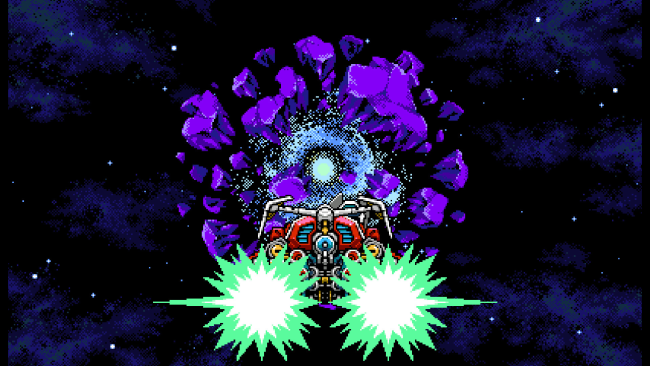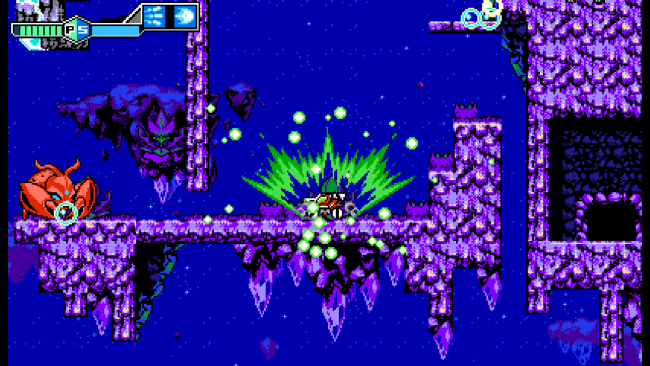Game Overview
Mutant Blasting Action is back! Join Jason, Eve, and Fred on an intergalactic journey! The side-scrolling/top-down hybrid action adventure title “Blaster Master Zero” returns with its long-awaited sequel! Experience the yet-untold story of Jason and Eve after defeating Earth’s mutant scourge in “Blaster Master Zero” as they venture into the depths of space in their new battle tank, “GAIA-SOPHIA”! After eradicating the Mutant Core in the subterranean depths of planet Earth, Jason’s partner Eve was infected by mutant parasites that have begun to slowly corrupt her body.
They now leave Earth behind and venture to Eve’s home planet Sophia abroad G-SOPHIA in hopes of finding a cure.
・G-SOPHIA and the Gaia System
When G-SOPHIA falls from great heights or takes damage, the Gaia System converts the impact energy to SP for G-SOPHIA’s weapons and functions.
Strategically traverse many different planets’ terrain to generate SP and maximize the full potential of your battle tank G-SOPHIA!
・Jason’s newest ability: BLAST COUNTER
The BLAST COUNTER is a powerful counter-attack Jason can unleash on enemies the moment they attack.
Use the opening created by the COUNTER to unload your main and sub weapons on the defenseless enemy and clear top-down stages with speed and finesse!
・Meet new pilots with their own support droids and Metal Attacker battle tanks
Jason and Eve meet up with a variety of fellow Metal Attacker pilots and support droids as they journey through outer space.
Will their encounters create new friends and strong bonds, or they make new enemies and face even more strife…?

Installation Instructions
- Click the green button below to be redirected to UploadHaven.com.
- Wait 15 seconds, then click on the “free download” button. Allow the file transfer to complete (note that speeds may be slower with the free plan; upgrading to UploadHaven Pro will increase speeds).
- Once the transfer is complete, right-click the .zip file and select “Extract to Blaster Master Zero 2” (To do this you must have 7-Zip, which you can get here).
- Open the folder that you just extracted and run the game as administrator.
- Enjoy the game! If you encounter any missing DLL errors, check the Redist or _CommonRedist folder and install all necessary programs.
Download Links
Download the full version of the game using the links below.
🛠 Easy Setup Guide
- Check for missing DLL files: Navigate to the
_Redistor_CommonRedistfolder in the game directory and install DirectX, Vcredist, and other dependencies. - Use 7-Zip to extract files: If you receive a “file corrupted” error, re-download and extract again.
- Run as Administrator: Right-click the game’s executable file and select “Run as Administrator” to avoid save issues.
💡 Helpful Tips
- Need installation help? Read our full FAQ & Troubleshooting Guide.
- Antivirus False Positives: Temporarily pause your antivirus software during extraction to prevent it from mistakenly blocking game files.
- Update GPU Drivers: For better performance, update your NVIDIA drivers or AMD drivers.
- Game won’t launch? Try compatibility mode or install missing DirectX updates.
- Still getting errors? Some games require updated Visual C++ Redistributables. Download the All-in-One VC Redist Package and install all versions.
❓ Need More Help?
Visit our FAQ page for solutions to frequently asked questions and common issues.
System Requirements
- OS: Windows 7, 8.1, 10
- Processor: 2Ghz or faster processer
- Memory: 2 GB RAM
- Graphics: 512MB VRAM (NVIDIA GeForce)
- DirectX: Version 9.0c
- Storage: 500 MB available space
Screenshots