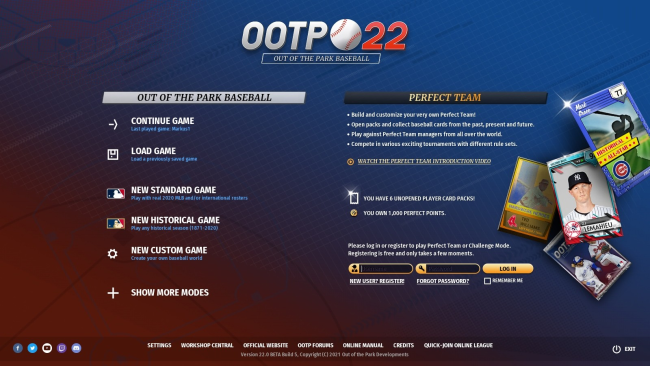Game Overview
Out of the Park Baseball 22 – the 22nd version of the award-winning sports strategy series – is a giant leap forward for the beloved franchise. Unmatched depth, authenticity licensed by MLB and the MLBPA, and a bounty of offline and online gameplay make Out of the Park Baseball 22 an unparalleled experience! Out of the Park Baseball 22 is a baseball strategy game that immerses you in a baseball universe unlike any other! Manage every aspect of your organization, from trades to free agency, finances to scouting, strategies to personnel. From the major leagues all the way down to the minor leagues, the entire operation is under your control. Start with the current real MLB or KBO teams with up-to-the-minute information, or go back in time to any club in the entire history of MLB baseball. Discover new talent, draft the next superstar, negotiate with free agents, enter trade talks with other teams, build your dynasty and guide a franchise into an infinite future! As a manager, dive into the more hands-on management and set your team’s lineups, pitching staffs, in-game strategy and call the shots from the dugout. You can oversee your league at a high level and play entire seasons in minutes, or play out each game in the immersive 3D game mode, managing play by play or even pitch by pitch. OOTP has it all covered!
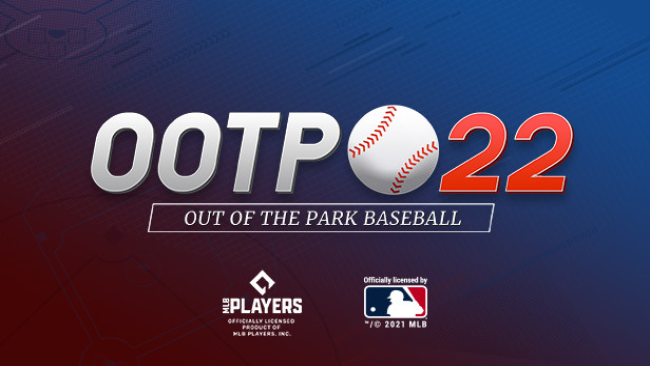
Installation Instructions
- Click the green button below to be redirected to UploadHaven.com.
- Wait 15 seconds, then click on the “free download” button. Allow the file transfer to complete (note that speeds may be slower with the free plan; upgrading to UploadHaven Pro will increase speeds).
- Once the transfer is complete, right-click the .zip file and select “Extract to Out Of The Park Baseball 22” (To do this you must have 7-Zip, which you can get here).
- Open the folder that you just extracted and run the game as administrator.
- Enjoy the game! If you encounter any missing DLL errors, check the Redist or _CommonRedist folder and install all necessary programs.
Download Links
Download the full version of the game using the links below.
🛠 Easy Setup Guide
- Check for missing DLL files: Navigate to the
_Redistor_CommonRedistfolder in the game directory and install DirectX, Vcredist, and other dependencies. - Use 7-Zip to extract files: If you receive a “file corrupted” error, re-download and extract again.
- Run as Administrator: Right-click the game’s executable file and select “Run as Administrator” to avoid save issues.
💡 Helpful Tips
- Need installation help? Read our full FAQ & Troubleshooting Guide.
- Antivirus False Positives: Temporarily pause your antivirus software during extraction to prevent it from mistakenly blocking game files.
- Update GPU Drivers: For better performance, update your NVIDIA drivers or AMD drivers.
- Game won’t launch? Try compatibility mode or install missing DirectX updates.
- Still getting errors? Some games require updated Visual C++ Redistributables. Download the All-in-One VC Redist Package and install all versions.
❓ Need More Help?
Visit our FAQ page for solutions to frequently asked questions and common issues.
System Requirements
- OS: Win8.x/Win10
- Processor: Intel or AMD, 32 bit or 64 bit
- Memory: 2 GB RAM
- Graphics: OpenGL 2.0 or newer, min 256 MB GPU memory
- Storage: 3 GB available space
Screenshots