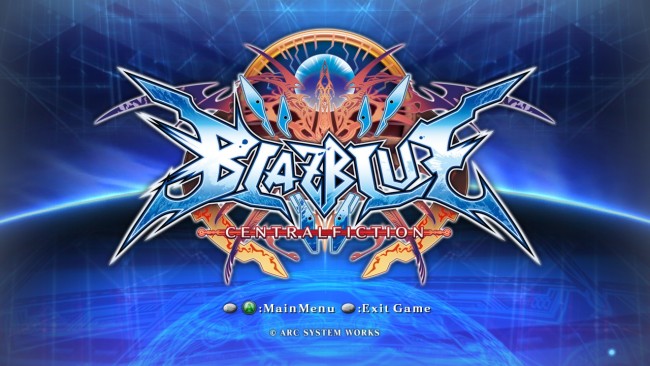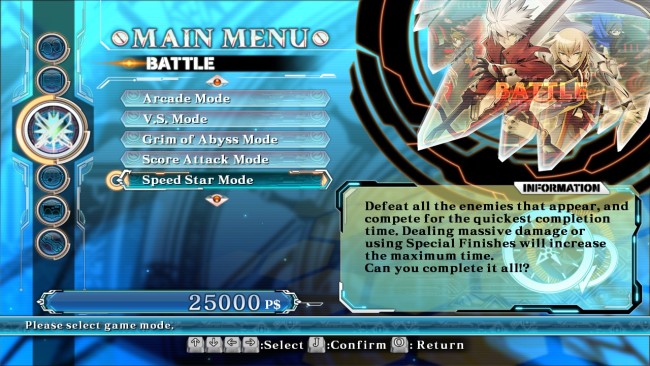Game Overview
Combining 2D fighting game and visual novel, the BlazBlue series has been supported by many fighting game fans. The latest installation, BlazBlue: Centralfiction, serves as the ending to the Azure Saga and reveals the truth that has ever been in mystery. Each character can strengthen his/her unique ability for a specific period of time. When [Overdrive] is triggered, the Overdrive icon changes into a purple gauge. This gauge will decrease over time, and [Overdrive] will end when the gauge depletes. [Overdrive] lasts longer if your character’s health is low. During activation, the round timer also stops. After [Overdrive] has ended, the Overdrive icon will show a number counter. Overdrive can be used again when the number reaches 10. The number increases over time or damage taken, but during [Active Flow], it charges much faster. A powerful attack that can be used during [Overdrive] state. [Overdrive] state immediately ends upon usage. When activated during [Active Flow], the damage and effects are significantly boosted. Fighting aggressively and landing attacks, or using heat gauge etc. will trigger the [Active Flow] state. Enhances the attack power and shortens the [Overdrive] cool time etc. to make fighting conditions more favorable.

Installation Instructions
- Click the green button below to be redirected to UploadHaven.com.
- Wait 15 seconds, then click on the “free download” button. Allow the file transfer to complete (note that speeds may be slower with the free plan; upgrading to UploadHaven Pro will increase speeds).
- Once the transfer is complete, right-click the .zip file and select “Extract to BlazBlue Centralfiction” (To do this you must have 7-Zip, which you can get here).
- Open the folder that you just extracted and run the game as administrator.
- Enjoy the game! If you encounter any missing DLL errors, check the Redist or _CommonRedist folder and install all necessary programs.
Download Links
Download the full version of the game using the links below.
🛠 Easy Setup Guide
- Check for missing DLL files: Navigate to the
_Redistor_CommonRedistfolder in the game directory and install DirectX, Vcredist, and other dependencies. - Use 7-Zip to extract files: If you receive a “file corrupted” error, re-download and extract again.
- Run as Administrator: Right-click the game’s executable file and select “Run as Administrator” to avoid save issues.
💡 Helpful Tips
- Need installation help? Read our full FAQ & Troubleshooting Guide.
- Antivirus False Positives: Temporarily pause your antivirus software during extraction to prevent it from mistakenly blocking game files.
- Update GPU Drivers: For better performance, update your NVIDIA drivers or AMD drivers.
- Game won’t launch? Try compatibility mode or install missing DirectX updates.
- Still getting errors? Some games require updated Visual C++ Redistributables. Download the All-in-One VC Redist Package and install all versions.
❓ Need More Help?
Visit our FAQ page for solutions to frequently asked questions and common issues.
System Requirements
- Each character can strengthen his/her unique ability for a specific period of time.
Screenshots