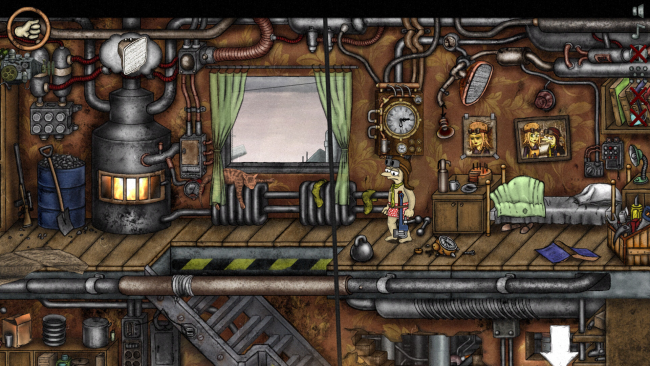Game Overview
The Last Shot is a platforming adventure game set in a war-ravaged diesel-punk world. Militaristic cities fight endlessly with massive weaponry, all striving to be the last one standing. Rather than your typical hunky superhero, you take on the role of a humble mechanical engineer. You work tirelessly to produce the shells that are almost immediately blasted into a neighboring city’s exposed bits. Hey, it pays the bills. However, there comes a day when your comfortable routine is interrupted and you are thrust into the outside world on a dangerous journey. To save your friends and the city you love, you must uncover a terrible conspiracy and find a way to put an end to a nefarious plan. Explore the world around you to learn more about its history and lore, solve numerous puzzles, and tinker with machinery and contraptions of all shapes and sizes.
Key Features:
- Original hand-drawn visuals in the style of old cartoons.
- Solve unique puzzles using your engineering wits.
- Use your innate abilities to repair, create, or destroy vital tools and machinery.
- Master the mechanical marvels you find along your travels. Drive all-terrain vehicles, jetpacks, armored trains, moving platforms, and so much more.
- Explore a vast and intriguing diesel-punk world, living according to the laws of wartime. Admire the striking technology and architecture as you delve deeper to discover all of its secrets.
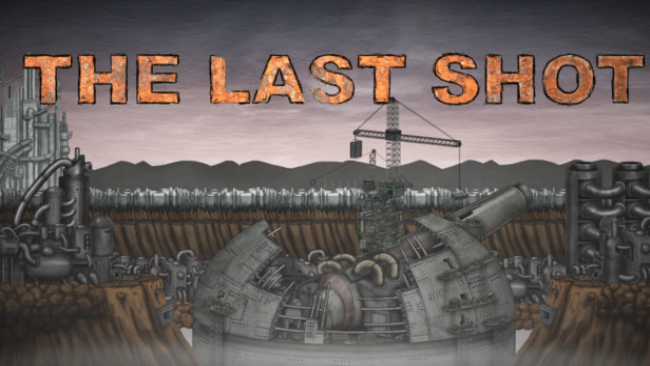
Installation Instructions
- Click the green button below to be redirected to UploadHaven.com.
- Wait 15 seconds, then click on the “free download” button. Allow the file transfer to complete (note that speeds may be slower with the free plan; upgrading to UploadHaven Pro will increase speeds).
- Once the transfer is complete, right-click the .zip file and select “Extract to The Last Shot” (To do this you must have 7-Zip, which you can get here).
- Open the folder that you just extracted and run the game as administrator.
- Enjoy the game! If you encounter any missing DLL errors, check the Redist or _CommonRedist folder and install all necessary programs.
Download Links
Download the full version of the game using the links below.
Please request a link repair in the Link Repair Section!
🛠 Easy Setup Guide
- Check for missing DLL files: Navigate to the
_Redistor_CommonRedistfolder in the game directory and install DirectX, Vcredist, and other dependencies. - Use 7-Zip to extract files: If you receive a “file corrupted” error, re-download and extract again.
- Run as Administrator: Right-click the game’s executable file and select “Run as Administrator” to avoid save issues.
💡 Helpful Tips
- Need installation help? Read our full FAQ & Troubleshooting Guide.
- Antivirus False Positives: Temporarily pause your antivirus software during extraction to prevent it from mistakenly blocking game files.
- Update GPU Drivers: For better performance, update your NVIDIA drivers or AMD drivers.
- Game won’t launch? Try compatibility mode or install missing DirectX updates.
- Still getting errors? Some games require updated Visual C++ Redistributables. Download the All-in-One VC Redist Package and install all versions.
❓ Need More Help?
Visit our FAQ page for solutions to frequently asked questions and common issues.
System Requirements
- OS: Windows 7 or later
- Processor: Intel Core2 Duo E6750 (2 * 2660) or equivalent / AMD Athlon 64 X2 Dual Core 5000+ (2 * 2600) or equivalent
- Memory: 4 GB RAM
- Graphics: Geforce GT 430 (1024 MB) / Radeon HD 5570 (1024 MB)
- Storage: 4 GB available space
Screenshots