Game Overview
Unboxing the Cryptic Killer is the first standalone chapter to the cooperative point-and-click puzzle game series ‘Cryptic Killer’. Two seasoned detectives, Ally and Old Dog, are entangled in a chilling unsolved case. Lured on a perilous trail, they fall into the clutches of the enigmatic Cryptic Killer they’ve been relentlessly pursuing. The stakes are sky-high as two innocent lives hang in the balance. In order to save them, Ally and Old Dog must unravel a box of intricate puzzles masterfully designed by the nefarious killer. Test your mettle and join this high-stakes race against time, where every puzzle solved is a step closer to unmasking the Cryptic Killer. Unboxing the Cryptic Killer is a puzzle for exactly two players. The name of the game is collaboration. Each player takes on one of the two roles and works their way through a series of challenging puzzles. You’ll each see one half of the same puzzle and must work together to crack the codes and escape the Cryptic Killer’s clutches.
FEATURES LIST
- Two Player Co-Op
In Unboxing the Cryptic Killer, the detectives are separated. You’ll see different items and clues than your partner, and will be tested on your communication! - Challenging Collaborative Puzzles
Two brains are better than one when it comes to cracking the Cryptic Killer’s codes. - Unravel a Thrilling Story
Track the Cryptic Killer’s movements as Detectives Old Dog and Ally in this ongoing murder mystery saga. - Explore Illustrated World
Unboxing the Cryptic Killer features hand-illustrated environments that are inspired by noir novels. - Draw on… Everything!
You cannot solve a case without taking notes. At any time in the game, you can whip out a notebook and pen to make notes and scribble on your environment.
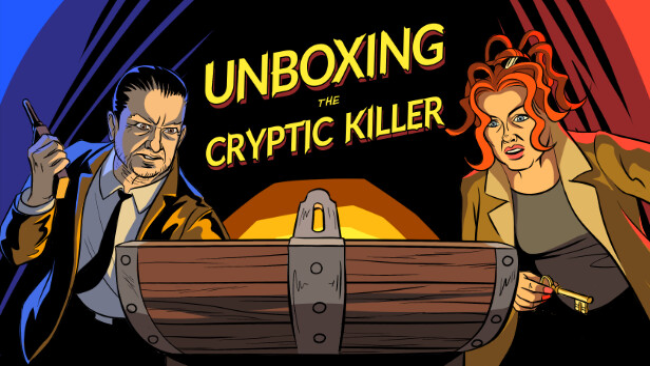
Installation Instructions
- Click the green button below to be redirected to UploadHaven.com.
- Wait 15 seconds, then click on the “free download” button. Allow the file transfer to complete (note that speeds may be slower with the free plan; upgrading to UploadHaven Pro will increase speeds).
- Once the transfer is complete, right-click the .zip file and select “Extract to Unboxing The Cryptic Killer” (To do this you must have 7-Zip, which you can get here).
- Open the folder that you just extracted and run the game as administrator.
- Enjoy the game! If you encounter any missing DLL errors, check the Redist or _CommonRedist folder and install all necessary programs.
Download Links
Download the full version of the game using the links below.
⚠️ File is down due to server issues.
Please request a link repair in the Link Repair Section!
Please request a link repair in the Link Repair Section!
🛠 Easy Setup Guide
- Check for missing DLL files: Navigate to the
_Redistor_CommonRedistfolder in the game directory and install DirectX, Vcredist, and other dependencies. - Use 7-Zip to extract files: If you receive a “file corrupted” error, re-download and extract again.
- Run as Administrator: Right-click the game’s executable file and select “Run as Administrator” to avoid save issues.
💡 Helpful Tips
- Need installation help? Read our full FAQ & Troubleshooting Guide.
- Antivirus False Positives: Temporarily pause your antivirus software during extraction to prevent it from mistakenly blocking game files.
- Update GPU Drivers: For better performance, update your NVIDIA drivers or AMD drivers.
- Game won’t launch? Try compatibility mode or install missing DirectX updates.
- Still getting errors? Some games require updated Visual C++ Redistributables. Download the All-in-One VC Redist Package and install all versions.
❓ Need More Help?
Visit our FAQ page for solutions to frequently asked questions and common issues.
System Requirements
- Requires a 64-bit processor and operating system
- OS *: Windows 7
- Processor: Intel core 2 DUO 2GHz+, AMD Athlon TMX2 2.2GHz+
- Memory: 4 GB RAM
- Graphics: Intel Hd graphics 520
- Network: Broadband Internet connection
- Storage: 2 GB available space
- Additional Notes: A working PC-compatible microphone
Screenshots

















