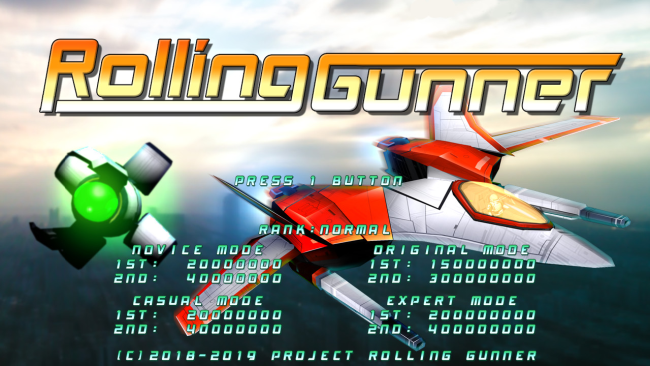Game Overview
“Rolling Gunner” is a 2D shooting game. The player must skillfully dodge the barrage of bullets flying from all directions, and advance through the stages while controlling the rolling gun that circles around his ship. Online ranking is also available for players to compete their skills. “Rolling Gunner” is a side-scrolling shooter. For those who want to enjoy the game more, there is an additional DLC “Over Power”. “Over Power” is an exhilarating shumps that can be enjoyed with twin sticks. March 18th, 2061 – “Operation Downfall” Commences With its reliance on BAC, humanity had forgotten how to operate even basic transportation, let alone weapons. After the attacks from BAC and the subsequent social chaos, the human population was reduced by half. However, there was a group within Lerman Matsunaga that foresaw the dangers of a dependence on Buster Engines and the BAC that controlled them. This group led the third stage of energy development, an anti-BAC weapon developed in secret that would render Busterium inert, called the Rolling Gun. The third stage of energy development, the military package of the Rolling Gun and the mothership named the Anti-BAC Suppression Independent Control Armament “Rolling Gun” Deployment Warship RF-42R STORK was rolled out. March 18th, 2061 – “Operation Downfall” Commences The mission: to destroy BAC, which has turned Lerman Matsunaga into a fortress.

Installation Instructions
- Click the green button below to be redirected to UploadHaven.com.
- Wait 15 seconds, then click on the “free download” button. Allow the file transfer to complete (note that speeds may be slower with the free plan; upgrading to UploadHaven Pro will increase speeds).
- Once the transfer is complete, right-click the .zip file and select “Extract to Rolling Gunner” (To do this you must have 7-Zip, which you can get here).
- Open the folder that you just extracted and run the game as administrator.
- Enjoy the game! If you encounter any missing DLL errors, check the Redist or _CommonRedist folder and install all necessary programs.
Download Links
Download the full version of the game using the links below.
🛠 Easy Setup Guide
- Check for missing DLL files: Navigate to the
_Redistor_CommonRedistfolder in the game directory and install DirectX, Vcredist, and other dependencies. - Use 7-Zip to extract files: If you receive a “file corrupted” error, re-download and extract again.
- Run as Administrator: Right-click the game’s executable file and select “Run as Administrator” to avoid save issues.
💡 Helpful Tips
- Need installation help? Read our full FAQ & Troubleshooting Guide.
- Antivirus False Positives: Temporarily pause your antivirus software during extraction to prevent it from mistakenly blocking game files.
- Update GPU Drivers: For better performance, update your NVIDIA drivers or AMD drivers.
- Game won’t launch? Try compatibility mode or install missing DirectX updates.
- Still getting errors? Some games require updated Visual C++ Redistributables. Download the All-in-One VC Redist Package and install all versions.
❓ Need More Help?
Visit our FAQ page for solutions to frequently asked questions and common issues.
System Requirements
- Requires a 64-bit processor and operating system
- OS: Windows7、8.1、10
- Processor: CPU:Intel Core i5-2400
- Memory: 4 GB RAM
- Graphics: GeForce GT1030 2GB
- Storage: 1 GB available space
Screenshots