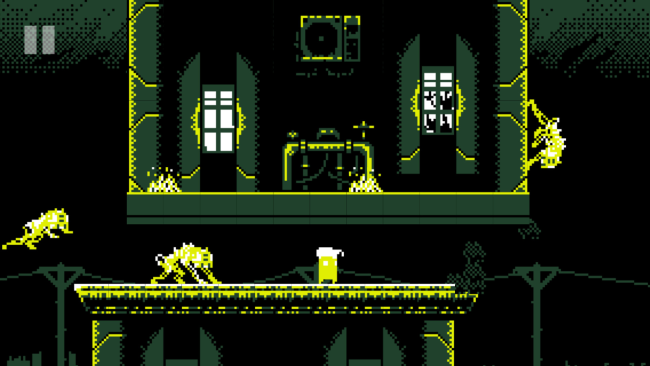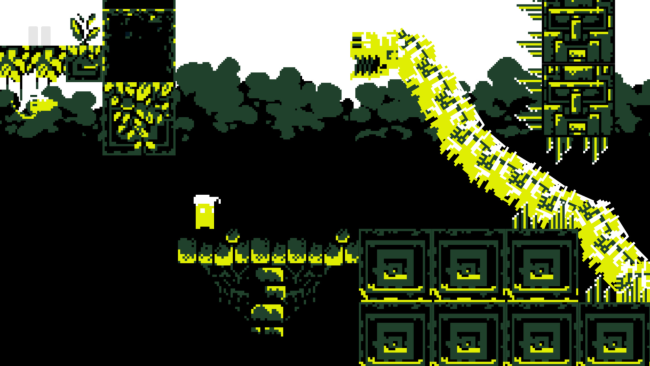Game Overview
HopBound is a story-driven psychological horror game that revolves around the surreal mind of Mayumi, a recluse who must journey through an unsettling retro game to come to terms with the ghosts of her past. Through 16-bit horror platformer stages and endless runner levels with gorgeous pixel art, she discovers that her sanity will be tested by something lurking behind the screen. Most of the game’s stunning visuals use a palette of only four colors to evoke the retro charm of 90s handheld games. Listen to unique ambient music that provide a sense of dream-like dread as you explore the game’s sinister levels. Taking place two years after the events of DERE EVIL .EXE, HopBound serves as a continuation of that story. However, users do not need to play DERE EVIL .EXE to immerse themselves in HopBound’s narrative experience. Enemies from previous games are brought back to life and have evolved into new incomprehensible forms. Going against sequel conventions, HopBound doesn’t go bigger and badder for the scale of its story. Instead, the game focuses inward, resulting in a haunting yet meaningful tale. HopBound has NO controller support. Please unplug any controllers before playing this game as it may cause movement issues for the player character.

Installation Instructions
- Click the green button below to be redirected to UploadHaven.com.
- Wait 15 seconds, then click on the “free download” button. Allow the file transfer to complete (note that speeds may be slower with the free plan; upgrading to UploadHaven Pro will increase speeds).
- Once the transfer is complete, right-click the .zip file and select “Extract to HopBound” (To do this you must have 7-Zip, which you can get here).
- Open the folder that you just extracted and run the game as administrator.
- Enjoy the game! If you encounter any missing DLL errors, check the Redist or _CommonRedist folder and install all necessary programs.
Download Links
Download the full version of the game using the links below.
⚠️ File is down due to server issues.
Please request a link repair in the Link Repair Section!
Please request a link repair in the Link Repair Section!
🛠 Easy Setup Guide
- Check for missing DLL files: Navigate to the
_Redistor_CommonRedistfolder in the game directory and install DirectX, Vcredist, and other dependencies. - Use 7-Zip to extract files: If you receive a “file corrupted” error, re-download and extract again.
- Run as Administrator: Right-click the game’s executable file and select “Run as Administrator” to avoid save issues.
💡 Helpful Tips
- Need installation help? Read our full FAQ & Troubleshooting Guide.
- Antivirus False Positives: Temporarily pause your antivirus software during extraction to prevent it from mistakenly blocking game files.
- Update GPU Drivers: For better performance, update your NVIDIA drivers or AMD drivers.
- Game won’t launch? Try compatibility mode or install missing DirectX updates.
- Still getting errors? Some games require updated Visual C++ Redistributables. Download the All-in-One VC Redist Package and install all versions.
❓ Need More Help?
Visit our FAQ page for solutions to frequently asked questions and common issues.
System Requirements
- OS: Windows XP, Vista, 7, 8, 10
- Processor: 1.5GHz Intel/AMD CPU
- Memory: 1 GB RAM
- Graphics: 512mb Graphics Card
- Storage: 100 MB available space
- Sound Card: On-board sound
Screenshots