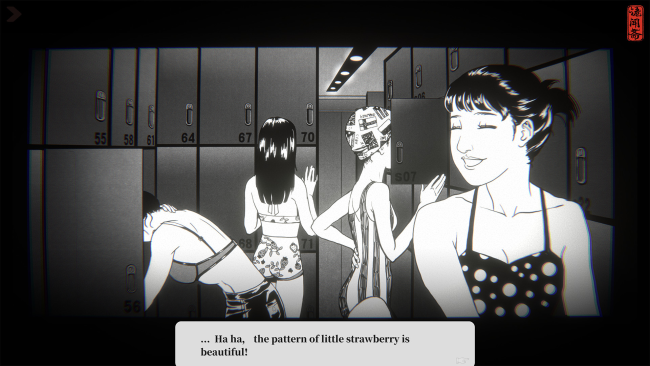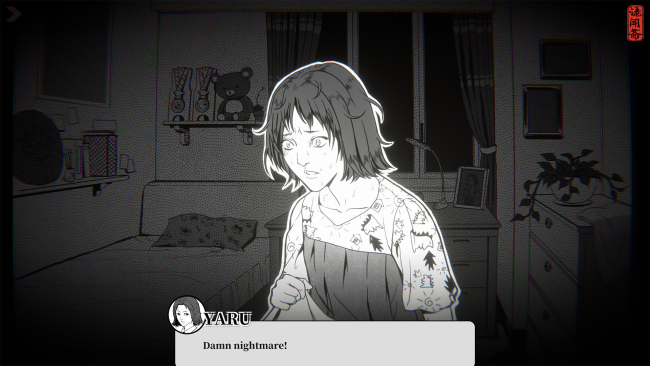Game Overview
[Ghost in the pool] is a short black and white Japanese comic style campus horror visual novel game. The story and art style are both derived from the original series of horror comic “诡闻斋”. This game is recreated and developed by CASCHA and the original authors of the comic JOEY. Take you to experience different campus horror tales in a different way. It all started from a rumor that the school swimming pool has a ghost in it, Every innocent life can be the victim, especially when you go there at night. The school knows it but keep it quiet, and just simply lock the pool after day time. But, there always have some brave people who believe or not believe it, and break into the natatorium at night, and meet the horrible creature there and with no return back.
Game content:
- 1 to 2 hours of the fully interactive game, including 3 main endings and multiple branches. The specific game duration depends on the gameplay you choose.
- More than 200 fully hand-drawn art resources, including portraits and scene backgrounds of all characters, and vivid comic strips.
- 6 completely original music works and rich sound effects and visual effects.
- Multi-language localization support. (For details, please refer to Steam’s introduction) The supported languages will continue to be added in subsequent updates.

Installation Instructions
- Click the green button below to be redirected to UploadHaven.com.
- Wait 15 seconds, then click on the “free download” button. Allow the file transfer to complete (note that speeds may be slower with the free plan; upgrading to UploadHaven Pro will increase speeds).
- Once the transfer is complete, right-click the .zip file and select “Extract to Ghost In The Pool” (To do this you must have 7-Zip, which you can get here).
- Open the folder that you just extracted and run the game as administrator.
- Enjoy the game! If you encounter any missing DLL errors, check the Redist or _CommonRedist folder and install all necessary programs.
Download Links
Download the full version of the game using the links below.
🛠 Easy Setup Guide
- Check for missing DLL files: Navigate to the
_Redistor_CommonRedistfolder in the game directory and install DirectX, Vcredist, and other dependencies. - Use 7-Zip to extract files: If you receive a “file corrupted” error, re-download and extract again.
- Run as Administrator: Right-click the game’s executable file and select “Run as Administrator” to avoid save issues.
💡 Helpful Tips
- Need installation help? Read our full FAQ & Troubleshooting Guide.
- Antivirus False Positives: Temporarily pause your antivirus software during extraction to prevent it from mistakenly blocking game files.
- Update GPU Drivers: For better performance, update your NVIDIA drivers or AMD drivers.
- Game won’t launch? Try compatibility mode or install missing DirectX updates.
- Still getting errors? Some games require updated Visual C++ Redistributables. Download the All-in-One VC Redist Package and install all versions.
❓ Need More Help?
Visit our FAQ page for solutions to frequently asked questions and common issues.
System Requirements
- Requires a 64-bit processor and operating system
- OS: Microsoft Window 10
- Processor: Core2Duo 2.4Ghz
- Memory: 1 GB RAM
- Graphics: 256M
- DirectX: Version 9.0
- Storage: 500 MB available space
- Sound Card: PCM,WAVE
Screenshots