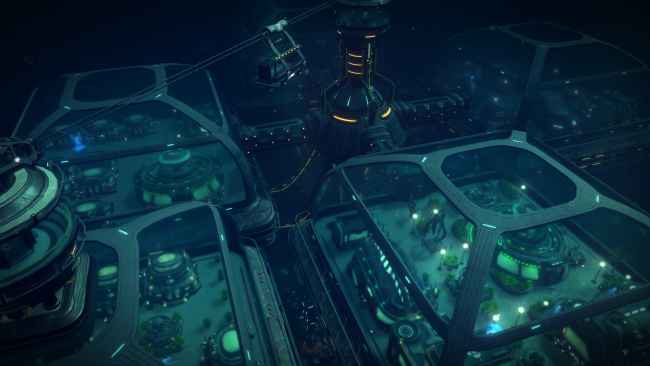Game Overview
Aquatico is an underwater survival city-builder set on the ocean floor. The Earth’s surface has become a barren wasteland, forcing humanity to pour any remaining hope for a new beginning into the depths of the sea. Upon discovering a world below the tides, the opportunity to start over is within reach. Despite the new beginning, the dangers and challenges that lie ahead won’t make surviving under the sea a simple task… Build a unique city underwater to escape a dying world. Survive the challenges of the sea and construct your base over multiple levels. Use the seabed to build core infrastructure and production facilities, while the domed layers above will house your people from the dangers of the depths. Discover diverse biomes, gather resources, secure temperature readings and manage the multiple levels of your underwater base. Just be wary of natural sea life, as provoking creatures as you build and harvest may trigger dangerous events. Sharks and whales swarming your city may not be ideal… Unlock new technologies and buildings through a vast research tree to determine how you construct your underwater city. From defense grids to sushi houses and oxygen extractors. The route you take will determine the city you create. Use drones and submarines, construct production lines and oversee expeditions to investigate the dark depths of the sea. Expeditions will bring rewards and rare resources that are crucial to life. Success brings the opportunity to delve deeper into the unknown. Who knows what secrets hide across the ocean floor?

Installation Instructions
- Click the green button below to be redirected to UploadHaven.com.
- Wait 15 seconds, then click on the “free download” button. Allow the file transfer to complete (note that speeds may be slower with the free plan; upgrading to UploadHaven Pro will increase speeds).
- Once the transfer is complete, right-click the .zip file and select “Extract to Aquatico” (To do this you must have 7-Zip, which you can get here).
- Open the folder that you just extracted and run the game as administrator.
- Enjoy the game! If you encounter any missing DLL errors, check the Redist or _CommonRedist folder and install all necessary programs.
Download Links
Download the full version of the game using the links below.
🛠 Easy Setup Guide
- Check for missing DLL files: Navigate to the
_Redistor_CommonRedistfolder in the game directory and install DirectX, Vcredist, and other dependencies. - Use 7-Zip to extract files: If you receive a “file corrupted” error, re-download and extract again.
- Run as Administrator: Right-click the game’s executable file and select “Run as Administrator” to avoid save issues.
💡 Helpful Tips
- Need installation help? Read our full FAQ & Troubleshooting Guide.
- Antivirus False Positives: Temporarily pause your antivirus software during extraction to prevent it from mistakenly blocking game files.
- Update GPU Drivers: For better performance, update your NVIDIA drivers or AMD drivers.
- Game won’t launch? Try compatibility mode or install missing DirectX updates.
- Still getting errors? Some games require updated Visual C++ Redistributables. Download the All-in-One VC Redist Package and install all versions.
❓ Need More Help?
Visit our FAQ page for solutions to frequently asked questions and common issues.
System Requirements
- Requires a 64-bit processor and operating system
- OS: Windows® 10 (64-bit)
- Processor: Intel® Core™ i5-3470 or AMD Ryzen™ 3 1200
- Memory: 10 GB RAM
- Graphics: GeForce GTX 1050 3 GB or AMD Radeon™ RX 560 4 GB
- Storage: 10 GB available space
- Sound Card: DirectX compatible sound card
- Additional Notes: Mouse with a scroll wheel
Screenshots