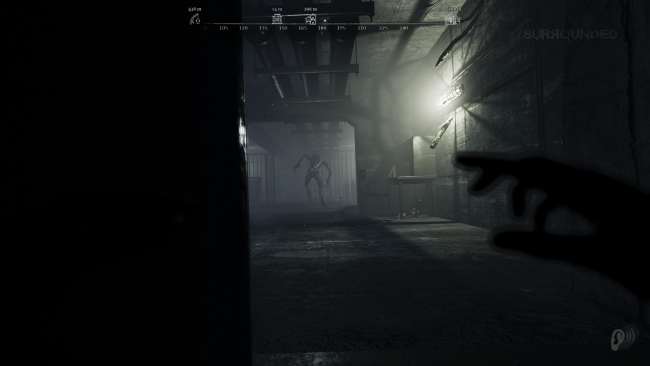Game Overview
30 years ago, a remote laboratory researching black matter and dark energy had a complete system meltdown, causing it, and the surrounding forest & village to become affected. Back then the government sent in agents to survey the destruction and to check for survivors. They were never seen or heard from again. Eventually the government sent agents to contain any possible infection, sealing off the area and warning any remaining residents to never enter this place.
Today, 30 years later, you and your friends heard rumors of monsters roaming these woods. Rumors of shadows lurking in the woods, of eerie sounds coming from the ground… But you, my friend, are facing that danger with your friends, head on. Go my friend, prove that you are in fact, not Surrounded by monsters lurking in the dark.
Surrounded’s features:
- Immersive, Atmospheric Experience: Hyper-realistic graphics and sounds rendered in Unreal Engine 5.
- Interactive World: The Surrounded world is fully dynamic and explorable, you can access every single door, interact with most items, and a lot more.
- The Creature AI: Our creatures react to sounds they hear! Make sure to stay quiet while you search and explore the huge open-world map that awaits you!
- The Open World Map: Surrounded features a huge open world map for you to explore, hide, search and so much more. There are forests, buildings, and maybe even some hidden structures to explore.
- And so, so much more.

Installation Instructions
- Click the green button below to be redirected to UploadHaven.com.
- Wait 15 seconds, then click on the “free download” button. Allow the file transfer to complete (note that speeds may be slower with the free plan; upgrading to UploadHaven Pro will increase speeds).
- Once the transfer is complete, right-click the .zip file and select “Extract to Surrounded” (To do this you must have 7-Zip, which you can get here).
- Open the folder that you just extracted and run the game as administrator.
- Enjoy the game! If you encounter any missing DLL errors, check the Redist or _CommonRedist folder and install all necessary programs.
Download Links
Download the full version of the game using the links below.
🛠 Easy Setup Guide
- Check for missing DLL files: Navigate to the
_Redistor_CommonRedistfolder in the game directory and install DirectX, Vcredist, and other dependencies. - Use 7-Zip to extract files: If you receive a “file corrupted” error, re-download and extract again.
- Run as Administrator: Right-click the game’s executable file and select “Run as Administrator” to avoid save issues.
💡 Helpful Tips
- Need installation help? Read our full FAQ & Troubleshooting Guide.
- Antivirus False Positives: Temporarily pause your antivirus software during extraction to prevent it from mistakenly blocking game files.
- Update GPU Drivers: For better performance, update your NVIDIA drivers or AMD drivers.
- Game won’t launch? Try compatibility mode or install missing DirectX updates.
- Still getting errors? Some games require updated Visual C++ Redistributables. Download the All-in-One VC Redist Package and install all versions.
❓ Need More Help?
Visit our FAQ page for solutions to frequently asked questions and common issues.
System Requirements
- OS: Windows 10
- Processor: Intel Core i5-8400 or AMD Ryzen 3 3300X
- Memory: 12 GB RAM
- Graphics: NVIDIA GeForce GTX 1060 4GB or AMD Radeon RX 570 5GB
- DirectX: Version 11
- Network: Broadband Internet connection
- Storage: 30 GB available space
Screenshots