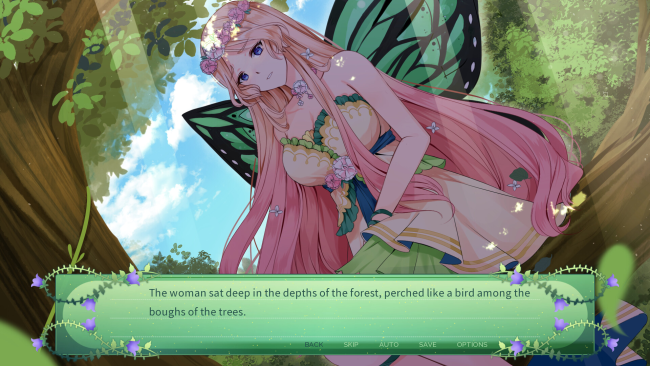Game Overview
Two years have passed since the events of The Fairy’s Song, and Marnie has been living together with her once-was knight and adorable girlfriend, Lisbeth. Marnie might dress as though she’s ready to attend a funeral, what with her fondness for all things dark, dreary, and eerie, but her life has never been better. Her relationship with Lisbeth is going well, and she was accepted into an art university in London to continue her education. Everything is going well… But Marnie is worried about her elderly grandmother, Iris, who lives well off the beaten road in the small, scenic village of Fenchapel. Iris’s health has been failing her as of late, and Marnie worries, if she does not spend more time with her grandmother, she will later regret it. It is with this thought in mind that Marnie and Lisbeth decide to pay Iris a visit during the summer holidays – but things soon take a turn for the complicated when they run into a familiar face in Iris’s garden. Edmund, the vengeful knight who pursued Marnie and Lisbeth through the forest, has returned, seemingly from beyond the grave – and, furthermore, he comes with a warning. “You would do well to avoid the forest,” Edmund warns, “if you can. It has not been right ever since I awakened. I would rest easily if I knew you were not looking for trouble – though I fear, within time, trouble will find you.”

Installation Instructions
- Click the green button below to be redirected to UploadHaven.com.
- Wait 15 seconds, then click on the “free download” button. Allow the file transfer to complete (note that speeds may be slower with the free plan; upgrading to UploadHaven Pro will increase speeds).
- Once the transfer is complete, right-click the .zip file and select “Extract to The Fairy's Secret” (To do this you must have 7-Zip, which you can get here).
- Open the folder that you just extracted and run the game as administrator.
- Enjoy the game! If you encounter any missing DLL errors, check the Redist or _CommonRedist folder and install all necessary programs.
Download Links
Download the full version of the game using the links below.
🛠 Easy Setup Guide
- Check for missing DLL files: Navigate to the
_Redistor_CommonRedistfolder in the game directory and install DirectX, Vcredist, and other dependencies. - Use 7-Zip to extract files: If you receive a “file corrupted” error, re-download and extract again.
- Run as Administrator: Right-click the game’s executable file and select “Run as Administrator” to avoid save issues.
💡 Helpful Tips
- Need installation help? Read our full FAQ & Troubleshooting Guide.
- Antivirus False Positives: Temporarily pause your antivirus software during extraction to prevent it from mistakenly blocking game files.
- Update GPU Drivers: For better performance, update your NVIDIA drivers or AMD drivers.
- Game won’t launch? Try compatibility mode or install missing DirectX updates.
- Still getting errors? Some games require updated Visual C++ Redistributables. Download the All-in-One VC Redist Package and install all versions.
❓ Need More Help?
Visit our FAQ page for solutions to frequently asked questions and common issues.
System Requirements
- OS: Windows XP or newer
- Processor: 1Ghz
- Memory: 512 MB RAM
- Graphics: DirectX® 9 Compatible Graphics Card
- Storage: 1 GB available space
- Sound Card: Any audio output
Screenshots