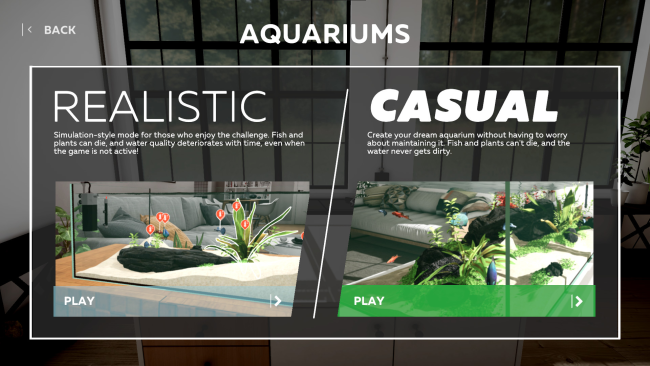Game Overview
Have you ever dreamed about your own aquarium? Do you already have one, but it’s not enough? Or maybe you want to test yourself before having the real fish tank? Aquarium Designer is a game for you! In Aquarium Designer you can design and create realistic fish tanks of various scales – from small fish tanks to large aquariums. Fill them with all the kinds of different aquatic species – angelfish, bettas, goldfish, and many, many more! Aquarium Designer creates an opportunity to make an ideal aquarium and behold your creation! In Aquarium Designer you design the aquariums for the customers and earn money to buy new elements to use in the future! Restaurants, hotels, offices, or even a rich businessman’s residence – every place can benefit from a colorful fish tank teeming of life! Read the client’s design brief, choose the shape and size of the fish tank, then add all the necessary equipment – filters, water conditioners, and air pumps. Throw in some gravel, decorations, and fish and there it is – ready for use! The better you do the more money you earn! Every professional needs some time off! In Aquarium Designer you can enjoy creating your very own fish tank in two creative modes – Casual and Realistic. You can try different configurations and elements, but always remember about the future residents of your fish tank – that means the fish of course! Different species have different needs and require specific conditions. And if anything goes wrong, you can always try again – no animals will be harmed!

Installation Instructions
- Click the green button below to be redirected to UploadHaven.com.
- Wait 15 seconds, then click on the “free download” button. Allow the file transfer to complete (note that speeds may be slower with the free plan; upgrading to UploadHaven Pro will increase speeds).
- Once the transfer is complete, right-click the .zip file and select “Extract to Aquarium Designer” (To do this you must have 7-Zip, which you can get here).
- Open the folder that you just extracted and run the game as administrator.
- Enjoy the game! If you encounter any missing DLL errors, check the Redist or _CommonRedist folder and install all necessary programs.
Download Links
Download the full version of the game using the links below.
🛠 Easy Setup Guide
- Check for missing DLL files: Navigate to the
_Redistor_CommonRedistfolder in the game directory and install DirectX, Vcredist, and other dependencies. - Use 7-Zip to extract files: If you receive a “file corrupted” error, re-download and extract again.
- Run as Administrator: Right-click the game’s executable file and select “Run as Administrator” to avoid save issues.
💡 Helpful Tips
- Need installation help? Read our full FAQ & Troubleshooting Guide.
- Antivirus False Positives: Temporarily pause your antivirus software during extraction to prevent it from mistakenly blocking game files.
- Update GPU Drivers: For better performance, update your NVIDIA drivers or AMD drivers.
- Game won’t launch? Try compatibility mode or install missing DirectX updates.
- Still getting errors? Some games require updated Visual C++ Redistributables. Download the All-in-One VC Redist Package and install all versions.
❓ Need More Help?
Visit our FAQ page for solutions to frequently asked questions and common issues.
System Requirements
- OS: Windows 7 or newer
- Sound Card: DirectX compatible
Screenshots