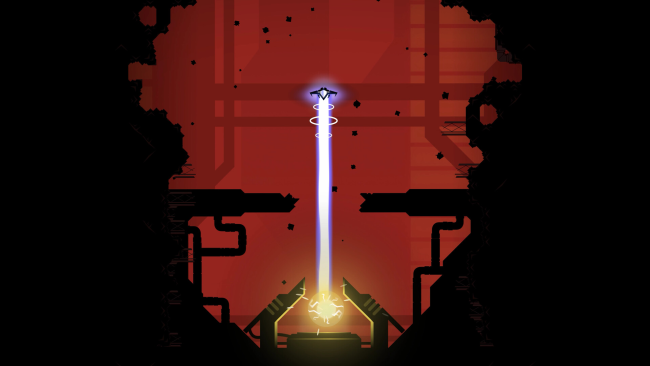Game Overview
Caverns of Mars: Recharged takes the easy, addictive appeal of the original game and adds more caverns, more challenges, more weapons, modern graphics and leaderboards. And it would not be a Recharged title without an amazing new original soundtrack. In Caverns of Mars: Recharged you descend into tunnels beneath the surface of Mars in a mad dash to destroy the reactor and furthest depths of the enemy’s base. Dodge debris, clear out obstacles, and blast enemies, all while conserving ammunition as you descend at high speed into enemy territory. Your ammo is limited and enemies are plentiful, so make every shot count.
Key Features
- Fully Destructible Environments: Blast your way through obstructions, but be mindful of fuel reserves — each shot also accelerates your limited time to reach the bottom
- Arcade: Traverse the three depths of Mars in a race to reach the bottom and destroy the reactor, strategically accumulating upgrades that’ll make each run unique.
- Challenge Mode: Progress through 30 unique missions that ramp up the difficulty and deliver bite-sized challenges across navigation, combat, and other scenarios.
- Power Ups: Collect weapons that will change your strategy on the fly. Carve a new path with the focused railgun shot or leverage the spread of rapid shotgun blasts.
- Local Co-op: In a unique spin on the gameplay, split the responsibilities while one player navigates and the other shoots from a separate drone in tow.

Installation Instructions
- Click the green button below to be redirected to UploadHaven.com.
- Wait 15 seconds, then click on the “free download” button. Allow the file transfer to complete (note that speeds may be slower with the free plan; upgrading to UploadHaven Pro will increase speeds).
- Once the transfer is complete, right-click the .zip file and select “Extract to Caverns Of Mars: Recharged” (To do this you must have 7-Zip, which you can get here).
- Open the folder that you just extracted and run the game as administrator.
- Enjoy the game! If you encounter any missing DLL errors, check the Redist or _CommonRedist folder and install all necessary programs.
Download Links
Download the full version of the game using the links below.
🛠 Easy Setup Guide
- Check for missing DLL files: Navigate to the
_Redistor_CommonRedistfolder in the game directory and install DirectX, Vcredist, and other dependencies. - Use 7-Zip to extract files: If you receive a “file corrupted” error, re-download and extract again.
- Run as Administrator: Right-click the game’s executable file and select “Run as Administrator” to avoid save issues.
💡 Helpful Tips
- Need installation help? Read our full FAQ & Troubleshooting Guide.
- Antivirus False Positives: Temporarily pause your antivirus software during extraction to prevent it from mistakenly blocking game files.
- Update GPU Drivers: For better performance, update your NVIDIA drivers or AMD drivers.
- Game won’t launch? Try compatibility mode or install missing DirectX updates.
- Still getting errors? Some games require updated Visual C++ Redistributables. Download the All-in-One VC Redist Package and install all versions.
❓ Need More Help?
Visit our FAQ page for solutions to frequently asked questions and common issues.
System Requirements
- OS: Windows 7
- Processor: Dual Core +
Screenshots