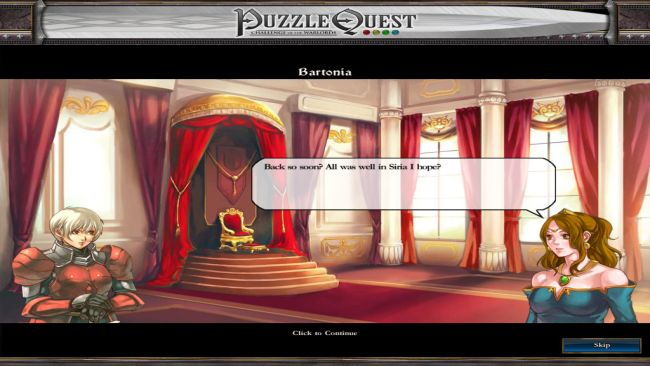Game Overview
PuzzleQuest: Challenge of the Warlords delivers, for the first time ever, classic puzzle-game action backed with an epic story of good vs. evil. Challenge your match 3 skills as you battle against computer opponents to save the Kingdom of Etheria from the evil Lord Bane. Make matches of different crystal types which build your inventory of spells. Outscore your oponents and unleash your spells to disrupt their matching chances and lower their totals. Build your heroic character by winning head to head battles. Or play classic match 3 in quick play mode. Explore the expansive kingdom as you experience a puzzle game like nothing you have played before.
- Embark on an epic single-player campaign comprising more than 150 challenging quests.
- Jump into this exciting puzzle game and outmatch your opponent in Quick-play mode.
- Build your empire as you capture cities, build castles and gain a party of companions that will aid you in battle.
- Earn money with each gold title to buy helms, weapons, armor and more!
- Experience tiles grant you additional experience instantly.
- Match skull tiles to inflict damage on other players.
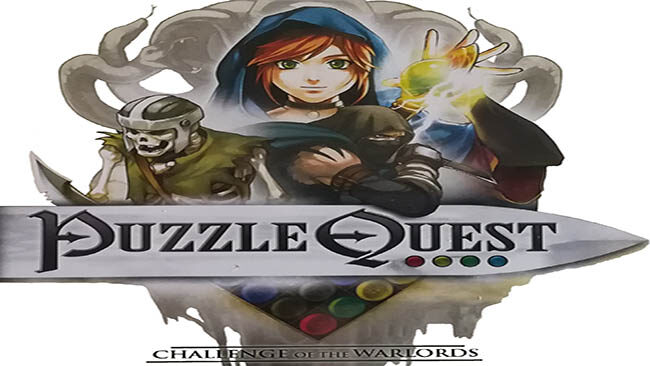
Installation Instructions
- Click the green button below to be redirected to UploadHaven.com.
- Wait 15 seconds, then click on the “free download” button. Allow the file transfer to complete (note that speeds may be slower with the free plan; upgrading to UploadHaven Pro will increase speeds).
- Once the transfer is complete, right-click the .zip file and select “Extract to PuzzleQuest: Challenge Of The Warlords” (To do this you must have 7-Zip, which you can get here).
- Open the folder that you just extracted and run the game as administrator.
- Enjoy the game! If you encounter any missing DLL errors, check the Redist or _CommonRedist folder and install all necessary programs.
Download Links
Download the full version of the game using the links below.
🛠 Easy Setup Guide
- Check for missing DLL files: Navigate to the
_Redistor_CommonRedistfolder in the game directory and install DirectX, Vcredist, and other dependencies. - Use 7-Zip to extract files: If you receive a “file corrupted” error, re-download and extract again.
- Run as Administrator: Right-click the game’s executable file and select “Run as Administrator” to avoid save issues.
💡 Helpful Tips
- Need installation help? Read our full FAQ & Troubleshooting Guide.
- Antivirus False Positives: Temporarily pause your antivirus software during extraction to prevent it from mistakenly blocking game files.
- Update GPU Drivers: For better performance, update your NVIDIA drivers or AMD drivers.
- Game won’t launch? Try compatibility mode or install missing DirectX updates.
- Still getting errors? Some games require updated Visual C++ Redistributables. Download the All-in-One VC Redist Package and install all versions.
❓ Need More Help?
Visit our FAQ page for solutions to frequently asked questions and common issues.
System Requirements
- OS: Microsoft® Windows® 2000/XP/Vista
- Processor: Pentium® III 1.0 GHz or greater
- Memory: 256 MB RAM
- Graphics: 64 MB video card (ATI 7000, Geforce 2 or Intel GMA 900 series)
- Hard Drive: 105 MB hard drive space
- Sound Card: DirectX 9c compatible sound card
- Input: Keyboard and mouse
Screenshots