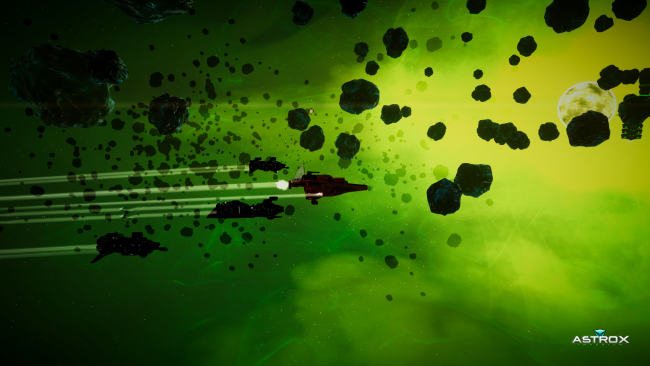Game Overview
The human struggle to survive is an all too familiar one. As the planet collapsed into an ecological depression, mankind as a whole is forced to expand his vision to the skies. A grand ship was built, and the ‘Imperium’ was scheduled to launch mankind into the future. With a new Quantum technology at its core, the Imperium was mankind’s greatest achievement. Putting aside all differences, the people of world came together. Under a common goal, the efforts of an entire generation came to fruition. The Imperium was ready to carry the dreams of us all, and with it, the hopes of finding a second chance. Not any one person knows the whole truth, but from what can be gathered, here is what we know. The Imperium was destroyed, and many of the human pioneers perished during the event. The survivors congregated together and began to build a temporary home from the wreckage of the ship itself. At first they waited for rescue, but it wasn’t long before the first ones accepted their fate. As with most space games of this genre, mining is a big mechanic of Astrox. It is the easiest way to earn credits, and most players are familiar with how it works. You can also complete contract missions. These are randomly generated missions that offer a variety of task and objectives to complete. Some of these contracts are combat missions that will involve raiders, pirates, and sometimes regular npcs. The combat missions offer a bit more action to an otherwise relaxed game. The rate at which you choose to progress is up to you. You are given a number of game options allowing you to adjust ‘the grind’ and speed of the game. There are a number of small, interesting little mechanics sprinkled throughout the game that were given a lot of thought and care, but you will not find anything groundbreaking or innovative here. This game is meant to feel comfortable and familiar. The game play loops are designed to be simple enough to understand quickly, and complex enough to enjoy over many hours of play.

Installation Instructions
- Click the green button below to be redirected to UploadHaven.com.
- Wait 15 seconds, then click on the “free download” button. Allow the file transfer to complete (note that speeds may be slower with the free plan; upgrading to UploadHaven Pro will increase speeds).
- Once the transfer is complete, right-click the .zip file and select “Extract to Astrox Imperium” (To do this you must have 7-Zip, which you can get here).
- Open the folder that you just extracted and run the game as administrator.
- Enjoy the game! If you encounter any missing DLL errors, check the Redist or _CommonRedist folder and install all necessary programs.
Download Links
Download the full version of the game using the links below.
🛠 Easy Setup Guide
- Check for missing DLL files: Navigate to the
_Redistor_CommonRedistfolder in the game directory and install DirectX, Vcredist, and other dependencies. - Use 7-Zip to extract files: If you receive a “file corrupted” error, re-download and extract again.
- Run as Administrator: Right-click the game’s executable file and select “Run as Administrator” to avoid save issues.
💡 Helpful Tips
- Need installation help? Read our full FAQ & Troubleshooting Guide.
- Antivirus False Positives: Temporarily pause your antivirus software during extraction to prevent it from mistakenly blocking game files.
- Update GPU Drivers: For better performance, update your NVIDIA drivers or AMD drivers.
- Game won’t launch? Try compatibility mode or install missing DirectX updates.
- Still getting errors? Some games require updated Visual C++ Redistributables. Download the All-in-One VC Redist Package and install all versions.
❓ Need More Help?
Visit our FAQ page for solutions to frequently asked questions and common issues.
System Requirements
- Requires a 64-bit processor and operating system
- OS: Windows 7 (64 bits)
- Processor: Intel Core® i5
- Memory: 4 GB RAM
- Graphics: NVIDIA GeForce® GTX 470 / AMD Radeon® HD 6870 / DX10 compatible GPU with at least 2GB VRAM
- DirectX: Version 10
- Storage: 1 GB available space
- Additional Notes: Only 64 bits versions of Windows are supported.
Screenshots