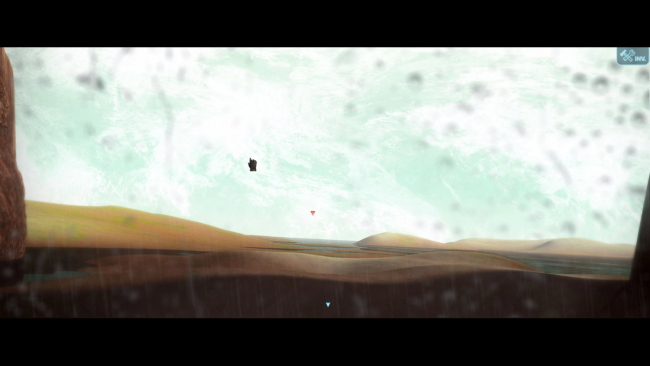Game Overview
“In 2062, Men from Terra have access to a new technology from a mysterious Black Cube they found 5 years before. With this new power, they decide to explore their solar system, in search for signs of intelligent life. They send you at the discovery of planet Catyph and its moon Tytaah.” CATYPH: The Kunci Experiment is Another Space Adventure reminiscent of Myst and Rhem, and you can absolutely play it without knowing anything about the first Black Cube game, ASA. With the help of the data that you collect on Tytaah, you must attempt to access the 7 regions of this moon. Your main mission: understand what the Kunci is. The whole game relies on observation, discovery and exploration.
CATYPH is an independent and self-funded game, mainly created by one person. It has been envisaged as an experience, an interactive story based on exploration and logical puzzles. This prerendered 3D game is made of static pictures with video transitions.
Features:
- Visit the vast moon of Tytaah (7 regions: desert, snow, alien forest, mercury seas and more)
- Around 15 hours of gameplay
- Over 800 transition videos and 2000 background images
- OST: 18 tracks composed by the artists of KARREO
- Immersive story: try to save Terra with the support of General Lantier, and learn more about the mysterious “god” of Tytaah: Germinal
- Play in HD 1920×800
- Unlock bonuses (minigames and films)
- Developed with Visionaire Studio (Deponia…)
- Choose a difficulty level: Normal/Hard, or also Story/Classic modes
- Benefit of useful icons over the hotspots
- Available for Windows in full English

Installation Instructions
- Click the green button below to be redirected to UploadHaven.com.
- Wait 15 seconds, then click on the “free download” button. Allow the file transfer to complete (note that speeds may be slower with the free plan; upgrading to UploadHaven Pro will increase speeds).
- Once the transfer is complete, right-click the .zip file and select “Extract to Catyph: The Kunci Experiment” (To do this you must have 7-Zip, which you can get here).
- Open the folder that you just extracted and run the game as administrator.
- Enjoy the game! If you encounter any missing DLL errors, check the Redist or _CommonRedist folder and install all necessary programs.
Download Links
Download the full version of the game using the links below.
🛠 Easy Setup Guide
- Check for missing DLL files: Navigate to the
_Redistor_CommonRedistfolder in the game directory and install DirectX, Vcredist, and other dependencies. - Use 7-Zip to extract files: If you receive a “file corrupted” error, re-download and extract again.
- Run as Administrator: Right-click the game’s executable file and select “Run as Administrator” to avoid save issues.
💡 Helpful Tips
- Need installation help? Read our full FAQ & Troubleshooting Guide.
- Antivirus False Positives: Temporarily pause your antivirus software during extraction to prevent it from mistakenly blocking game files.
- Update GPU Drivers: For better performance, update your NVIDIA drivers or AMD drivers.
- Game won’t launch? Try compatibility mode or install missing DirectX updates.
- Still getting errors? Some games require updated Visual C++ Redistributables. Download the All-in-One VC Redist Package and install all versions.
❓ Need More Help?
Visit our FAQ page for solutions to frequently asked questions and common issues.
System Requirements
- OS: Windows Xp, Vista, 7, 8, 10
- Processor: 2Ghz+
- Memory: 3 GB RAM
- Graphics: Non-Dedicated (shared) video card with at least 512MB Shared VRAM & openGL 2.0 support
- Storage: 5 GB available space
- Sound Card: openAL compatible sound card
- Additional Notes: Some of the puzzles rely on colors and sound. Mouse only.
Screenshots