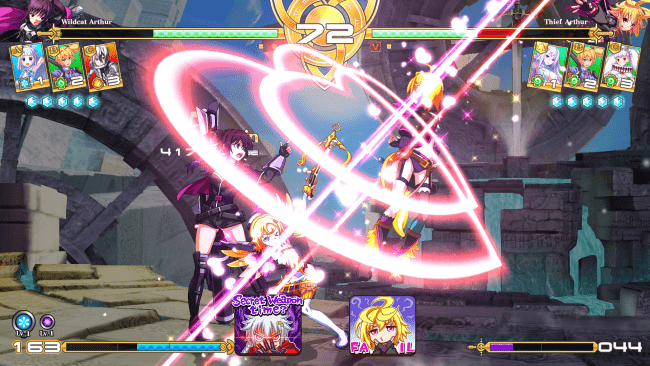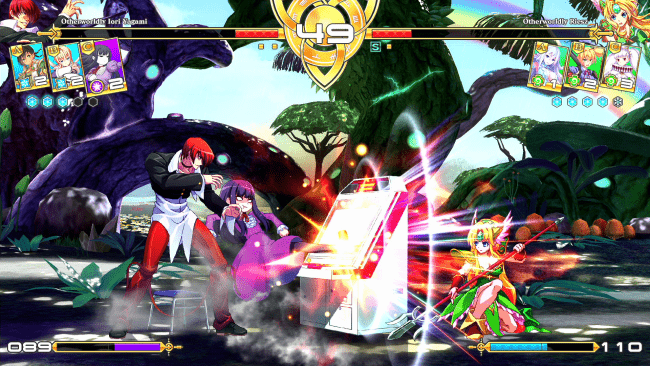Game Overview
This smash-hit game series is set in the world of “Britain,” home to a million King Arthurs and a million Excaliburs. The Arthurs each strive to become the one true king, wielding the power of the knights and the faeries of antiquity. They fight to unite a Britain where civil wars are a common occurence and to protect from outside threats. Million Arthur: Arcana Blood features a variety of guest fighters including ’Otherworldly Riesz’ from “Trials of Mana”, ’Otherworldly Koume Sakiyama’ from “LORD of VERMILION IV and ‘Otherworldly Iori Yagami” from “THE KING OF FIGHTERS XIV” as well as the popular characters from the Million Arthur franchise. Control any one of 13 playable characters, plus a team of three support characters chosen from a selection of 31, enabling you to craft your own unique battle style!
KEY FEATURES:
- Includes all the game modes you would expect from a AAA fighting game: Original Story Mode, Training Mode and Online Versus Mode.
- Enjoy online competitions the way you like them! Lobby matches support up to 6 players at a time and ranked matches ensure you’re taking on opponents of a comparable skill level.
- Featuring an amazing story overseen by Kazuma Kamachi, with an opening theme song sung by KOTOKO and game music produced by renowned composer, Yoko Shimomura.

Installation Instructions
- Click the green button below to be redirected to UploadHaven.com.
- Wait 15 seconds, then click on the “free download” button. Allow the file transfer to complete (note that speeds may be slower with the free plan; upgrading to UploadHaven Pro will increase speeds).
- Once the transfer is complete, right-click the .zip file and select “Extract to Million Arthur: Arcana Blood” (To do this you must have 7-Zip, which you can get here).
- Open the folder that you just extracted and run the game as administrator.
- Enjoy the game! If you encounter any missing DLL errors, check the Redist or _CommonRedist folder and install all necessary programs.
Download Links
Download the full version of the game using the links below.
🛠 Easy Setup Guide
- Check for missing DLL files: Navigate to the
_Redistor_CommonRedistfolder in the game directory and install DirectX, Vcredist, and other dependencies. - Use 7-Zip to extract files: If you receive a “file corrupted” error, re-download and extract again.
- Run as Administrator: Right-click the game’s executable file and select “Run as Administrator” to avoid save issues.
💡 Helpful Tips
- Need installation help? Read our full FAQ & Troubleshooting Guide.
- Antivirus False Positives: Temporarily pause your antivirus software during extraction to prevent it from mistakenly blocking game files.
- Update GPU Drivers: For better performance, update your NVIDIA drivers or AMD drivers.
- Game won’t launch? Try compatibility mode or install missing DirectX updates.
- Still getting errors? Some games require updated Visual C++ Redistributables. Download the All-in-One VC Redist Package and install all versions.
❓ Need More Help?
Visit our FAQ page for solutions to frequently asked questions and common issues.
System Requirements
- OS: Windows® 7 SP1 / 8.1 / 10 64-bit
- Processor: AMD Ryzen™ 3 1200 / Intel® Core™ i5-3330
- Memory: 4 GB RAM
- Graphics: AMD Radeon™ R7 260X / NVIDIA® GeForce® GT 1030
- DirectX: Version 9.0c
- Storage: 16 GB available space
- Sound Card: DirectX Compatible Sound Card
Screenshots