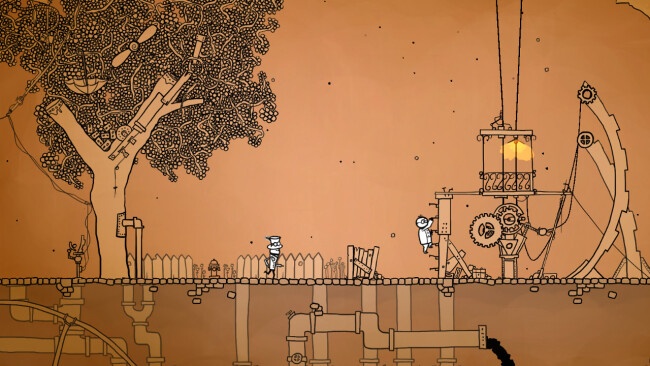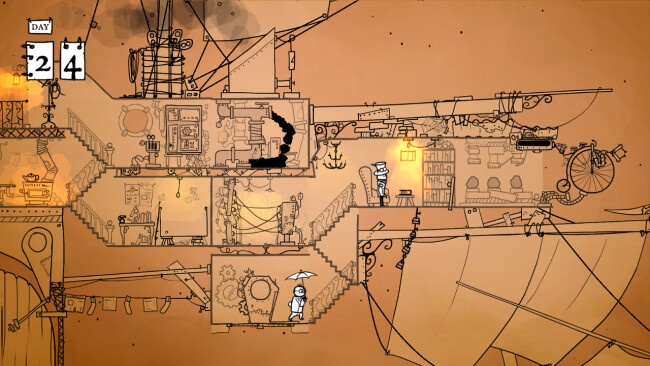Game Overview
39 Days to Mars is a co-operative (and single-player) steampunk puzzle-adventure game. Step into the shoes of Sir Albert Wickes and The Right Honourable Clarence Baxter, two 19th century explorers who have chosen to pilot the HMS Fearful on its maiden voyage to Mars. When the steam engine runs out of coal, the ship’s cat shreds the navigation chart, and the tea gets cold, it becomes clear that interstellar transportation isn’t a walk in the park. It will take the talents of two players working together on the problems that arise to get to Mars in one piece. The HMS Fearful is a masterpiece of unreliable engineering, therefore Albert and Baxter will need all the help they can get. Nothing can be done without the effort of both players, who have important roles to play in the adventure.SINGLEPLAYER AI For the solo voyager, the ship’s computer-controlled cat will keep you company. Without a second pair of hands, Albert will need an extra dose of dexterity to navigate the challenges of Victorian space flight. The mix of action and thoughtful puzzles make it perfect for playing in short sessions. The entire adventure fits comfortably into an evening, or a long tea break. Be drawn into the world of Albert and Baxter by the unique illustrated artwork. 39 Days to Mars has a rich sound-scape and a beautiful piano score that is punctuated only by the occasional disaster. The HMS Fearful is ready to embark for Mars!

Installation Instructions
- Click the green button below to be redirected to UploadHaven.com.
- Wait 15 seconds, then click on the “free download” button. Allow the file transfer to complete (note that speeds may be slower with the free plan; upgrading to UploadHaven Pro will increase speeds).
- Once the transfer is complete, right-click the .zip file and select “Extract to 39 Days To Mars” (To do this you must have 7-Zip, which you can get here).
- Open the folder that you just extracted and run the game as administrator.
- Enjoy the game! If you encounter any missing DLL errors, check the Redist or _CommonRedist folder and install all necessary programs.
Download Links
Download the full version of the game using the links below.
🛠 Easy Setup Guide
- Check for missing DLL files: Navigate to the
_Redistor_CommonRedistfolder in the game directory and install DirectX, Vcredist, and other dependencies. - Use 7-Zip to extract files: If you receive a “file corrupted” error, re-download and extract again.
- Run as Administrator: Right-click the game’s executable file and select “Run as Administrator” to avoid save issues.
💡 Helpful Tips
- Need installation help? Read our full FAQ & Troubleshooting Guide.
- Antivirus False Positives: Temporarily pause your antivirus software during extraction to prevent it from mistakenly blocking game files.
- Update GPU Drivers: For better performance, update your NVIDIA drivers or AMD drivers.
- Game won’t launch? Try compatibility mode or install missing DirectX updates.
- Still getting errors? Some games require updated Visual C++ Redistributables. Download the All-in-One VC Redist Package and install all versions.
❓ Need More Help?
Visit our FAQ page for solutions to frequently asked questions and common issues.
System Requirements
- OS: Windows 7
- Processor: 1.7 GHz Core 2 Duo
- Memory: 2 GB RAM
- Graphics: 256 MB VRAM
- DirectX: Version 9.0c
- Storage: 650 MB available space
- Additional Notes: Gamepad(s) recommended
Screenshots