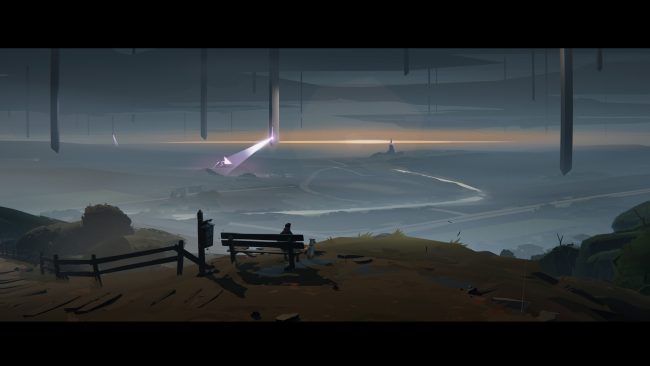Game Overview
In the wake of catastrophe you must find the means to make your family whole again. Somerville is a Sci-Fi adventure grounded in the intimate repercussions of large scale conflict. You embark on a journey to find the whereabouts of your family in the wake of an alien invasion. Live through the personal struggles of a young family separated in the final moments of a global conflict against a hostile alien civilisation. Discover first hand the full impact on others of this catastrophic event. Explore the devastation left behind by the invading alien force and those who resisted, learning more about their motives and methods the further you journey.
KEY FEATURES
- Solve the puzzles of an altered landscape drenched in alien sediment
- Flee, hide from or negotiate dangerous encounters
- Observe and learn form every alien entity
- Dig deep and find your way to multiple endings, their meaning and significance

Installation Instructions
- Click the green button below to be redirected to UploadHaven.com.
- Wait 15 seconds, then click on the “free download” button. Allow the file transfer to complete (note that speeds may be slower with the free plan; upgrading to UploadHaven Pro will increase speeds).
- Once the transfer is complete, right-click the .zip file and select “Extract to Somerville” (To do this you must have 7-Zip, which you can get here).
- Open the folder that you just extracted and run the game as administrator.
- Enjoy the game! If you encounter any missing DLL errors, check the Redist or _CommonRedist folder and install all necessary programs.
Download Links
Download the full version of the game using the links below.
🛠 Easy Setup Guide
- Check for missing DLL files: Navigate to the
_Redistor_CommonRedistfolder in the game directory and install DirectX, Vcredist, and other dependencies. - Use 7-Zip to extract files: If you receive a “file corrupted” error, re-download and extract again.
- Run as Administrator: Right-click the game’s executable file and select “Run as Administrator” to avoid save issues.
💡 Helpful Tips
- Need installation help? Read our full FAQ & Troubleshooting Guide.
- Antivirus False Positives: Temporarily pause your antivirus software during extraction to prevent it from mistakenly blocking game files.
- Update GPU Drivers: For better performance, update your NVIDIA drivers or AMD drivers.
- Game won’t launch? Try compatibility mode or install missing DirectX updates.
- Still getting errors? Some games require updated Visual C++ Redistributables. Download the All-in-One VC Redist Package and install all versions.
❓ Need More Help?
Visit our FAQ page for solutions to frequently asked questions and common issues.
System Requirements
- OS: Windows 8 (64-bit OS required)
- Processor: Intel Core 2 Quad Q6600 @ 2.4 GHz, AMD FX 8120 @ 3.1 GHz
- Memory: 4 GB RAM
- Graphics: NVIDIA GT 630 / 650m, AMD Radeon HD6570 or equivalent
- DirectX: Version 11
- Storage: 12 GB available space
Screenshots