Game Overview
Build and manage a Maximum Security Prison. As the sun casts it’s early morning rays on a beautiful patch of countryside the clock starts ticking. You’ve got to crack on and build a holding cell to detain the job lot of maximum security prisoners that are trundling to your future prison on their yellow bus. As your workmen lay the last brick you don’t have a moment to let them rest as they need to get started on the first proper cell block so you can make room for the next prisoner intake. Once they’ve all got a place to lay their weary heads the fun can really start. You’ll need a canteen, infirmary and a guard room, oh, and don’t forget to plumb in a toilet, or things will get messy, but what about a workout area? Or solitary confinement cells? Or an execution chamber? Inspired by Dungeon Keeper, Dwarf Fortress and Theme Hospital and with over 1 million players having spent time inside, Prison Architect is the world’s best lock-em-up.
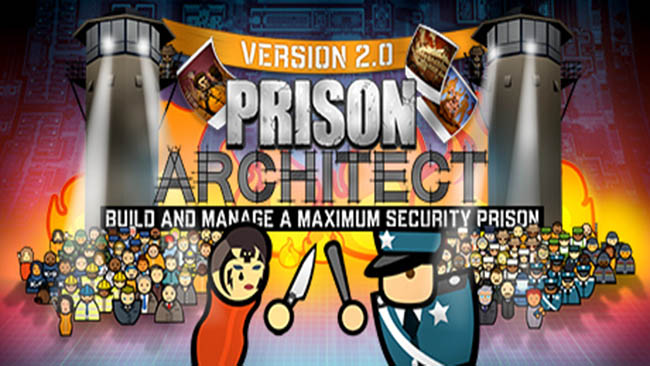
Installation Instructions
- Click the green button below to be redirected to UploadHaven.com.
- Wait 15 seconds, then click on the “free download” button. Allow the file transfer to complete (note that speeds may be slower with the free plan; upgrading to UploadHaven Pro will increase speeds).
- Once the transfer is complete, right-click the .zip file and select “Extract to Prison Architect” (To do this you must have 7-Zip, which you can get here).
- Open the folder that you just extracted and run the game as administrator.
- Enjoy the game! If you encounter any missing DLL errors, check the Redist or _CommonRedist folder and install all necessary programs.
Download Links
Download the full version of the game using the links below.
🛠 Easy Setup Guide
- Check for missing DLL files: Navigate to the
_Redistor_CommonRedistfolder in the game directory and install DirectX, Vcredist, and other dependencies. - Use 7-Zip to extract files: If you receive a “file corrupted” error, re-download and extract again.
- Run as Administrator: Right-click the game’s executable file and select “Run as Administrator” to avoid save issues.
💡 Helpful Tips
- Need installation help? Read our full FAQ & Troubleshooting Guide.
- Antivirus False Positives: Temporarily pause your antivirus software during extraction to prevent it from mistakenly blocking game files.
- Update GPU Drivers: For better performance, update your NVIDIA drivers or AMD drivers.
- Game won’t launch? Try compatibility mode or install missing DirectX updates.
- Still getting errors? Some games require updated Visual C++ Redistributables. Download the All-in-One VC Redist Package and install all versions.
❓ Need More Help?
Visit our FAQ page for solutions to frequently asked questions and common issues.
System Requirements
- OS:XP
- Processor:Intel Core2 Duo 2.4Ghz or Higher / AMD 3Ghz or Higher
- Memory:4 GB RAM
- Graphics:Nvidia 8600 / Radeon equivalent (2009 era)
- Hard Drive:300 MB HD space
Screenshots

















