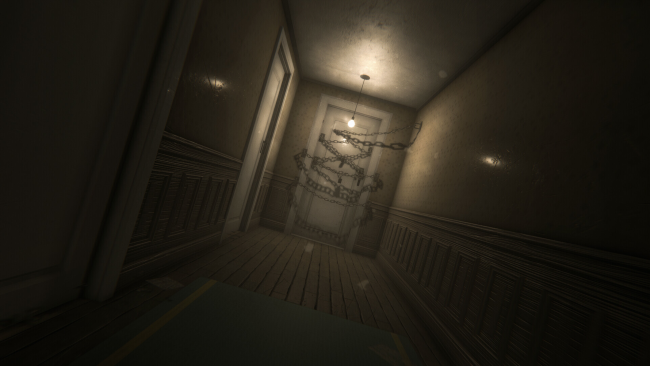Game Overview
Apartment 1406 is a horror game that will provide you with an amazing experience in a dark world of horror. The game features psychological elements, such as changing environments and two alternative worlds, which make the game very interesting and mysterious. The player must face various unfamiliar phenomena, ghosts, and demons, which combined with the dark and gloomy atmosphere, will provide you with great thrills. Apartment 1406 is also a survival game, in which the decision to fight or flee is up to the player. The player has a limited amount of ammunition, so they must be careful about how they use it to survive in dangerous situations. The player must also collect items, combine them, and use their equipment to survive. Apartment 1406 also offers an advanced Examine System, which allows the player to view, investigate, and interact with various items. The player can open boxes, remove locks, or discover hidden buttons, adding even more tension and mystery to the game. The Survival Instinct System is another innovative feature of the game. The player can hear the character’s terrifying breathing and feel how the character reacts to different situations. Another example is when the player has low energy, the character slows down, increasing the tension and emotions even more. Apartment 1406 also has advanced options, such as full controller support, graphics options, sound options, and the ability to change key controls, allowing players to customize the game settings to their preferences. Additionally, the game offers automatic progress saving and the ability to save the game at any time, giving players full control over their gaming experience. In Apartment 1406, players will have the opportunity to experience a terrifying atmosphere, thanks to the dark music and gloomy sounds. The game is enriched with inexplicable phenomena, ghosts, and demons, making every moment spent in the game full of tension.

Installation Instructions
- Click the green button below to be redirected to UploadHaven.com.
- Wait 15 seconds, then click on the “free download” button. Allow the file transfer to complete (note that speeds may be slower with the free plan; upgrading to UploadHaven Pro will increase speeds).
- Once the transfer is complete, right-click the .zip file and select “Extract to Apartament 1406: Horror” (To do this you must have 7-Zip, which you can get here).
- Open the folder that you just extracted and run the game as administrator.
- Enjoy the game! If you encounter any missing DLL errors, check the Redist or _CommonRedist folder and install all necessary programs.
Download Links
Download the full version of the game using the links below.
🛠 Easy Setup Guide
- Check for missing DLL files: Navigate to the
_Redistor_CommonRedistfolder in the game directory and install DirectX, Vcredist, and other dependencies. - Use 7-Zip to extract files: If you receive a “file corrupted” error, re-download and extract again.
- Run as Administrator: Right-click the game’s executable file and select “Run as Administrator” to avoid save issues.
💡 Helpful Tips
- Need installation help? Read our full FAQ & Troubleshooting Guide.
- Antivirus False Positives: Temporarily pause your antivirus software during extraction to prevent it from mistakenly blocking game files.
- Update GPU Drivers: For better performance, update your NVIDIA drivers or AMD drivers.
- Game won’t launch? Try compatibility mode or install missing DirectX updates.
- Still getting errors? Some games require updated Visual C++ Redistributables. Download the All-in-One VC Redist Package and install all versions.
❓ Need More Help?
Visit our FAQ page for solutions to frequently asked questions and common issues.
System Requirements
- OS: Windows 7 / 8 / 10, 32 bits or 64-bits
- Processor: Core i3 / AMD FX 2.4Ghz
- Memory: 4 GB RAM
- Graphics: GTX 1050 / Nvidia GTX 460 / AMD Radeon HD 5750 / Intel HD 630 / GTX 750
- Storage: 1 GB available space
- Additional Notes: But, please check always demo
Screenshots