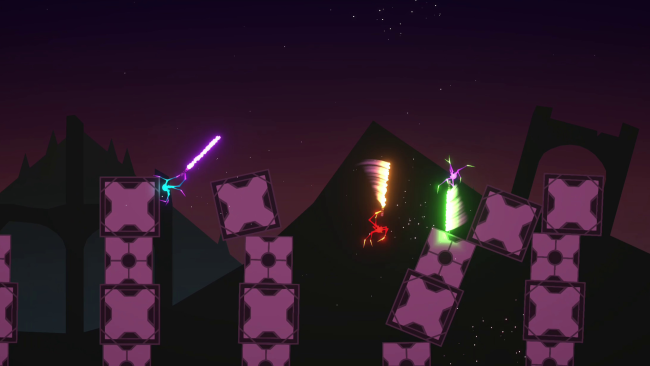Game Overview
Your goal is simple: try and survive fights to the death. SpiderHeck is a fast-paced couch co-op brawler where spiders battle it out in a deadly dance of chaos. Choose to take on waves of ferocious enemies as a lone wolf (spider), or join forces with your friends, then challenge them to a duel afterwards so you can gleefully watch them do a neat trick before they launch themselves face-first into the lava. What mode are you in the mood for today? Cut down waves of enemies or create modded duels; fight one-on-one or try to make it through the challenges—then try again, and again, and again… Alternatively, you can just spend your time putting cute hats on the spiders. Sure, you can play with your friends: co-op or against each other, local or online… But what if you don’t have any friends? Don’t worry, we’re here to give you a big hug and let you know that there are tons of solo modes, too. And if you feel like making friends so you have someone to play with, use the quick search to find random opponents or visit our Discord channel. We’ve got everyone covered. The physics system here is so much more than just swinging from webs: do a somersault, push off of your opponent, swing your sword 360°, get stuck, wiggle your way out, and deal the killing blow as you land on your enemy’s head. Now imagine all that but in zero gravity (yes, there’s a level like that!). Each arena has its own unique features, and while some may help you, others will bring the pain. You’re welcome to come up with a strategy in the beginning and stick to it, but you don’t have to—just let inertia and random chance make your gameplay unpredictable. Use shotguns, rocket launchers, mines, and single-bladed or double-bladed laser swords to slash, crush, blow up and… oh, hang on, there’s something else… it only takes one hit to kill in this game, which means that with certain weapons you might be offing yourself along with your enemies. We just figured we’d mention that, ya know.

Installation Instructions
- Click the green button below to be redirected to UploadHaven.com.
- Wait 15 seconds, then click on the “free download” button. Allow the file transfer to complete (note that speeds may be slower with the free plan; upgrading to UploadHaven Pro will increase speeds).
- Once the transfer is complete, right-click the .zip file and select “Extract to SpiderHeck” (To do this you must have 7-Zip, which you can get here).
- Open the folder that you just extracted and run the game as administrator.
- Enjoy the game! If you encounter any missing DLL errors, check the Redist or _CommonRedist folder and install all necessary programs.
Download Links
Download the full version of the game using the links below.
🛠 Easy Setup Guide
- Check for missing DLL files: Navigate to the
_Redistor_CommonRedistfolder in the game directory and install DirectX, Vcredist, and other dependencies. - Use 7-Zip to extract files: If you receive a “file corrupted” error, re-download and extract again.
- Run as Administrator: Right-click the game’s executable file and select “Run as Administrator” to avoid save issues.
💡 Helpful Tips
- Need installation help? Read our full FAQ & Troubleshooting Guide.
- Antivirus False Positives: Temporarily pause your antivirus software during extraction to prevent it from mistakenly blocking game files.
- Update GPU Drivers: For better performance, update your NVIDIA drivers or AMD drivers.
- Game won’t launch? Try compatibility mode or install missing DirectX updates.
- Still getting errors? Some games require updated Visual C++ Redistributables. Download the All-in-One VC Redist Package and install all versions.
❓ Need More Help?
Visit our FAQ page for solutions to frequently asked questions and common issues.
System Requirements
- Requires a 64-bit processor and operating system
- OS: Windows 10
- Processor: Intel i3 2125 3.30 GHz
- Memory: 4 GB RAM
- Graphics: nVidia GTX 550 ti
- DirectX: Version 11
- Network: Broadband Internet connection
- Storage: 1100 MB available space
- Sound Card: Integrated
Screenshots