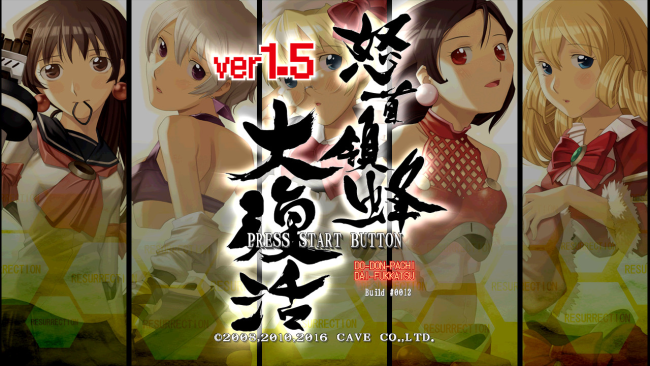Game Overview
The legendary bullet-hell shoot-’em-up series hits Steam in the form of DoDonPachi Resurrection, the sequel to Blissful Death, packed with enough modes to satisfy the beginner all the way up to the hard core shooting fan and a fantastic musical score to boot. The past is being altered. An android, known as Next EXY, has traveled one thousand years back in time. Your task is to stop NEXY and the other Elemental Daughters who were built in the image of the Elemental Dolls who once protected humanity. What is NEXY’s intent? Should you attack what you shouldn’t understand? Orders are orders, and Col. Godwin Longhener is not to be ignored.
Features:
- Choose between three ships and three Styles
- Cancel bullets and increase your score with the Hyper Counter system
- Turn the tides and clash lasers with the Counter Laser system
- Explore the complete DDPR experience with 8 different modes
- 1. Normal 1.5
The original, refined game. - 2. Normal 1.51
A different scoring system and controls in this Cave Matsuri special version. - 3. Arrange B
Play single stages in this highly customisable mode. - 4. Arrange A (ver L)
A newly arranged mode with mechanics and a ship borrowed from DDP Blissful Death. - 5. Novice
A crash course in bullet hell for newcomers! - 6. Black Label
A new method of attack and a new final boss await! - 7. Black Label Novice
Experience Black Label without the difficulty! - 8. Black Label Arrange
Control the Tiger Schwert from KETSUI in the first international release for this mode!
- 1. Normal 1.5

Installation Instructions
- Click the green button below to be redirected to UploadHaven.com.
- Wait 15 seconds, then click on the “free download” button. Allow the file transfer to complete (note that speeds may be slower with the free plan; upgrading to UploadHaven Pro will increase speeds).
- Once the transfer is complete, right-click the .zip file and select “Extract to Dodonpachi Resurrection” (To do this you must have 7-Zip, which you can get here).
- Open the folder that you just extracted and run the game as administrator.
- Enjoy the game! If you encounter any missing DLL errors, check the Redist or _CommonRedist folder and install all necessary programs.
Download Links
Download the full version of the game using the links below.
🛠 Easy Setup Guide
- Check for missing DLL files: Navigate to the
_Redistor_CommonRedistfolder in the game directory and install DirectX, Vcredist, and other dependencies. - Use 7-Zip to extract files: If you receive a “file corrupted” error, re-download and extract again.
- Run as Administrator: Right-click the game’s executable file and select “Run as Administrator” to avoid save issues.
💡 Helpful Tips
- Need installation help? Read our full FAQ & Troubleshooting Guide.
- Antivirus False Positives: Temporarily pause your antivirus software during extraction to prevent it from mistakenly blocking game files.
- Update GPU Drivers: For better performance, update your NVIDIA drivers or AMD drivers.
- Game won’t launch? Try compatibility mode or install missing DirectX updates.
- Still getting errors? Some games require updated Visual C++ Redistributables. Download the All-in-One VC Redist Package and install all versions.
❓ Need More Help?
Visit our FAQ page for solutions to frequently asked questions and common issues.
System Requirements
- OS: Windows 7/8/8.1/10
- Processor: Intel Core i3 2GHz or better
- Memory: 2 GB RAM
- Graphics: Intel HD Graphics 5000, Geforce 9500GT, Radeon HD 3650 or above
- DirectX: Version 9.0c
- Storage: 2500 MB available space
- Sound Card: DirectSound compatible
Screenshots