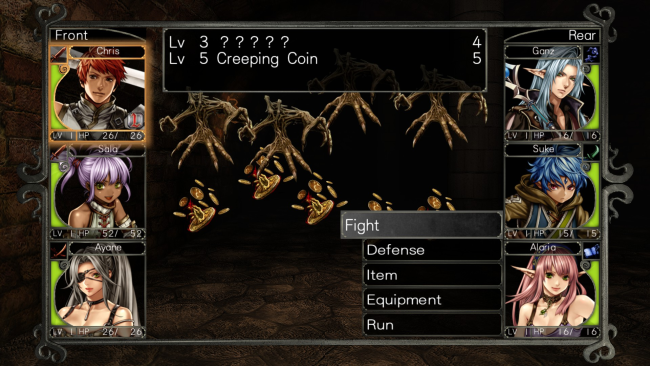Game Overview
An old-school challenge in a crisp and colorful package, Wizardry: Labyrinth of Lost Souls revitalizes the time-honored formula of the original dungeon crawler series with modernized visuals and sound. Choose each of your six team members’ class, race, gender, and moral alignment, then delve into one of several dungeons near the central town hub. Advance with caution — monsters are vicious, deadly, and attack in packs. Plan each expedition carefully, stay focused on your objectives, and know when to retreat to the surface. In between expeditions, chat with the locals, pick up new quests, pray for guidance at the temple, go bargain-hunting for new/rare equipment, and more. With patience, skill, and careful planning, your party will rise from a gang of paupers to a mighty force. The magic torches are lit, the monsters are ravenous, and the kingdom is waiting for a new hero. Enter the world of Wizardry: Labyrinth of Lost Souls and experience a classic adventure reborn.

Installation Instructions
- Click the green button below to be redirected to UploadHaven.com.
- Wait 15 seconds, then click on the “free download” button. Allow the file transfer to complete (note that speeds may be slower with the free plan; upgrading to UploadHaven Pro will increase speeds).
- Once the transfer is complete, right-click the .zip file and select “Extract to Wizardry: Labyrinth of Lost Souls” (To do this you must have 7-Zip, which you can get here).
- Open the folder that you just extracted and run the game as administrator.
- Enjoy the game! If you encounter any missing DLL errors, check the Redist or _CommonRedist folder and install all necessary programs.
Download Links
Download the full version of the game using the links below.
Please request a link repair in the Link Repair Section!
🛠 Easy Setup Guide
- Check for missing DLL files: Navigate to the
_Redistor_CommonRedistfolder in the game directory and install DirectX, Vcredist, and other dependencies. - Use 7-Zip to extract files: If you receive a “file corrupted” error, re-download and extract again.
- Run as Administrator: Right-click the game’s executable file and select “Run as Administrator” to avoid save issues.
💡 Helpful Tips
- Need installation help? Read our full FAQ & Troubleshooting Guide.
- Antivirus False Positives: Temporarily pause your antivirus software during extraction to prevent it from mistakenly blocking game files.
- Update GPU Drivers: For better performance, update your NVIDIA drivers or AMD drivers.
- Game won’t launch? Try compatibility mode or install missing DirectX updates.
- Still getting errors? Some games require updated Visual C++ Redistributables. Download the All-in-One VC Redist Package and install all versions.
❓ Need More Help?
Visit our FAQ page for solutions to frequently asked questions and common issues.
System Requirements
- OS: Windows 7+
- Processor: Intel(R) Core(TM) i5-3230M CPU @ 2.60GHz
- Memory: 1 GB RAM
- Graphics: Intel(R) HD Graphics 4000
- DirectX: Version 11
- Storage: 1 GB available space
- Sound Card: Compatible with DirectX 11.0
Screenshots